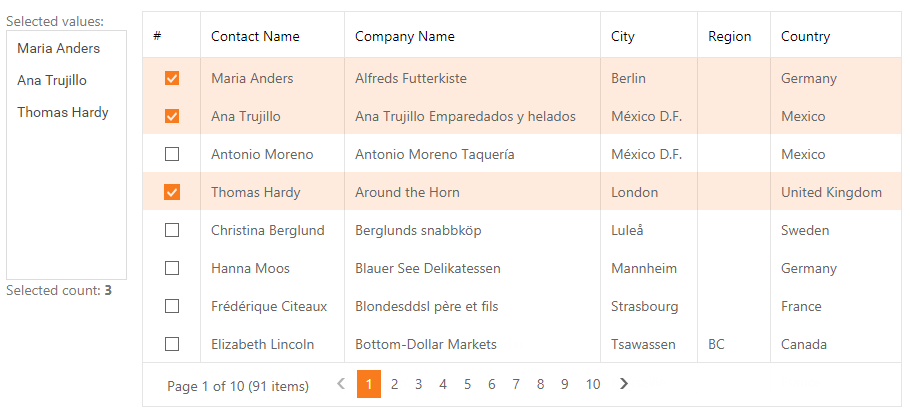ASPxClientGridView.GetSelectedFieldValues(fieldNames, onCallback) Method
Returns the row values displayed within all selected rows.
Declaration
GetSelectedFieldValues(
fieldNames: string,
onCallback: ASPxClientGridViewValuesCallback
): voidParameters
| Name | Type | Description |
|---|---|---|
| fieldNames | string | The names of data source fields separated via a semicolon, whose values within the selected rows are returned. |
| onCallback | ASPxClientGridViewValuesCallback | A ASPxClientGridViewValuesCallback object that represents the JavaScript function which receives the list of row values as a parameter. |
Remarks
The GetSelectedFieldValues method sends a callback to the server to obtain the required field values and passes them back to the client. These values are received by the JavaScript function specified by the onCallback parameter.
Note
- The GetSelectedFieldValues property is not in effect if cell merging is enabled.
The GetSelectedFieldValues method returns column values only. So, if a grid is bound to a collection of complex objects (for example, KeyFieldName=”Product.Category.CategoryName”), create a hidden column for this complex field. The grid does not render hidden columns, but allows you to get their data on the server side.
MVC approach:
settings.Columns.Add("SubRegionInfo.ID").Visible = false;WebForms approach:
ASPxGridView1.Columns.Add("SubRegionInfo.ID").Visible = false;
Example
WebForms approach:
Note
For a full example, see the ASPxGridView - Selection Using Checkboxes (WebForms) demo.
<dx:ASPxListBox ID="ASPxListBox1" ClientInstanceName="selList" runat="server" Height="250px" Width="100%" />
<dx:ASPxGridView ID="grid" ClientInstanceName="grid" runat="server" DataSourceID="CustomersDataSource"
KeyFieldName="CustomerID" Width="100%">
<Columns>
...
</Columns>
<ClientSideEvents SelectionChanged="grid_SelectionChanged" />
</dx:ASPxGridView>
MVC approach:
Note
For a full example, see the GridView - Row Selection (MVC) demo.
@Html.DevExpress().ListBox(settings => {
settings.Name = "SelectedRows";
settings.Width = Unit.Percentage(100);
settings.Height = 250;
settings.Properties.EnableClientSideAPI = true;
settings.Theme = "MaterialCompactOrange";
}).GetHtml()
Result: