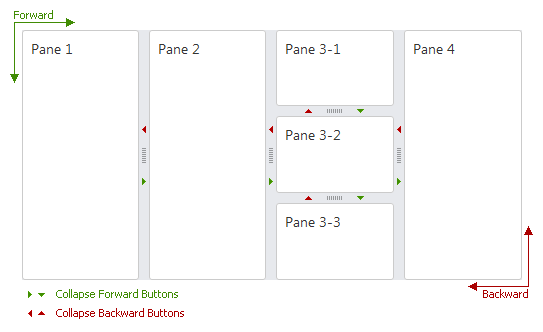SplitterSeparators.ForwardCollapseButtonImage Property
Gets the settings of an image displayed within the collapse forward button element.
Namespace: DevExpress.Web
Assembly: DevExpress.Web.v19.2.dll
Declaration
Property Value
| Type | Description |
|---|---|
| HottrackedImageProperties | A HottrackedImageProperties object that contains image settings. |
Remarks
The ForwardCollapseButtonImage property provides access to the settings that define a collapse forward button element displayed by a separator.
You can specify the visibility of all collapse forward buttons within a control using the ASPxSplitter.ShowCollapseForwardButton property. To control a particular pane button’s visibility, use the SplitterPane.ShowCollapseForwardButton property.
If you specify the visibility or the ForwardCollapseButtonImage property for a particular pane’s button, note that the properties are applied to the button of a separator that divides the pane from its previous sibling pane (that is from a pane having the previous index within their common SplitterPaneCollection, which can be accessed via the ASPxSplitter.Panes (SplitterPane.Panes) property of their parent).
In order to assign a common image to all collapse backward buttons within a splitter control, the SplitterImages.HorizontalCollapseForwardButton and SplitterImages.VerticalCollapseForwardButton properties, available via the control’s ASPxSplitter.Images property, can be used.