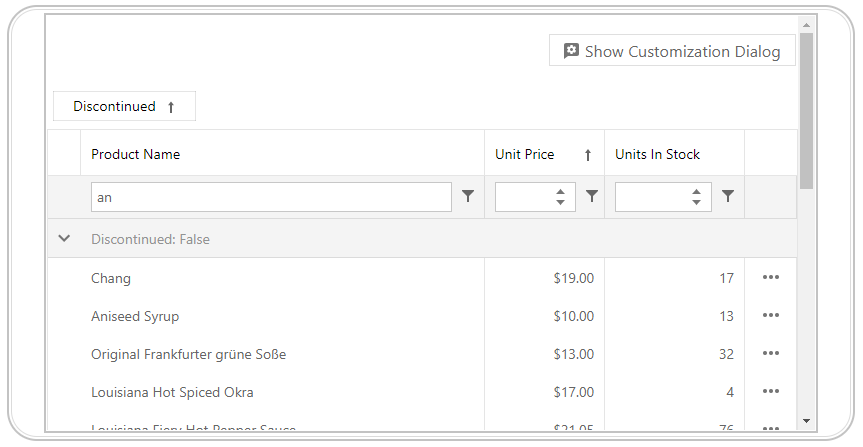SpinEditProperties.NumberType Property
Gets or sets a value that specifies whether a spin editor edits float or integer values.
Namespace: DevExpress.Web
Assembly: DevExpress.Web.v18.2.dll
Declaration
[DefaultValue(SpinEditNumberType.Float)]
public SpinEditNumberType NumberType { get; set; }Property Value
| Type | Default | Description |
|---|---|---|
| SpinEditNumberType | **Float** | A SpinEditNumberType enumeration value. |
Available values:
| Name | Description |
|---|---|
| Integer | Float value input is disabled and float values displayed within the editor are automatically rounded after they has been modified. |
| Float | Float value input is enabled. |
Remarks
A spin editor can function in float or integer editing mode, which is controlled by the NumberType property.
In integer mode (when the NumberType property is set to SpinEditNumberType.Integer), floating value inputs are disabled. In this mode, the editor can display float values (assigned to it via code, for instance), but these values are automatically rounded to integers after they have been modified within the editor.
In float mode (when the NumberType property is set to SpinEditNumberType.Float), floating values can be displayed and customized within the editor along with integer values. Culture specific decimal separators are supported in this mode. The number of decimal places can be defined using the SpinEditProperties.DecimalPlaces property.
Note
If the NumberType property value does not correspond to the real type of value to which the editor is bound (e.g., the NumberType property is set to Integer and the editor is bound to the Double value), the spin editor may work improperly. So, we recommend you correlate the NumberType property value with the real editor value type.
The NumberType property synchronizes its value with the editor’s ASPxSpinEdit.NumberType property.
Example
Note
For a full example, see the GridView - Customization Dialog demo.
@Html.DevExpress().GridView(settings => {
settings.Name = "GridView";
settings.SettingsCustomizationDialog.Enabled = true;
...
settings.Columns.Add(c => {
c.FieldName = "UnitPrice";
c.SortIndex = 0;
c.SortOrder = DevExpress.Data.ColumnSortOrder.Ascending;
c.Width = 120;
c.EditorProperties().SpinEdit(sp => {
sp.DisplayFormatString = "c";
sp.MinValue = 0;
sp.MaxValue = 60000;
});
});
settings.Columns.Add(c => {
c.FieldName = "UnitsInStock";
c.Width = 140;
c.EditorProperties().SpinEdit(sp => {
sp.NumberType = SpinEditNumberType.Integer;
sp.MinValue = 0;
sp.MaxValue = 10000;
});
});
}).Bind(Model).GetHtml()