RibbonItemBase.Size Property
Specifies the ribbon item size.
Namespace: DevExpress.Web
Assembly: DevExpress.Web.v19.2.dll
Declaration
Property Value
| Type | Default | Description |
|---|---|---|
| RibbonItemSize | **Small** | One of the RibbonItemSize enumeration values. |
Remarks
Use the Size property to specify the size of the item: large or small. You can specify different images to represent small and large items using the RibbonButtonItem.SmallImage and RibbonButtonItem.LargeImage properties respectively.
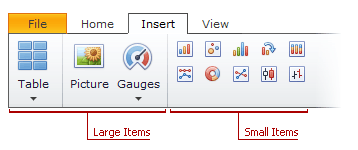
Note
If a large item has insufficient space, it is displayed as small item, irrespective of the Size property value. That is why it is recommended to specify both small and large images when setting the Size property to Large.
Related GitHub Examples
The following code snippet (auto-collected from DevExpress Examples) contains a reference to the Size property.
Note
The algorithm used to collect these code examples remains a work in progress. Accordingly, the links and snippets below may produce inaccurate results. If you encounter an issue with code examples below, please use the feedback form on this page to report the issue.