RibbonGalleryBarItem.MaxColumnCount Property
Specifies the maximum number of columns that ca be displayed in the gallery bar item.
Namespace: DevExpress.Web
Assembly: DevExpress.Web.v18.2.dll
Declaration
Property Value
| Type | Default | Description |
|---|---|---|
| Int32 | 1 | An integer value that specifies the number of columns. |
Remarks
The ASPxRibbon control has an adaptive layout. When a ribbon has insufficient space, the number of columns displayed in a gallery bar item can be reduced. Use the RibbonGalleryBarItem.MinColumnCount and the MaxColumnCount properties to limit the number of columns displayed in the gallery bar when the ribbon is resized.
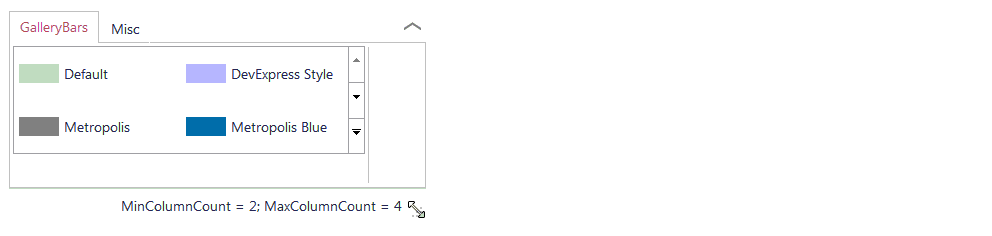
See Also