ProgressBarProperties.ShowPosition Property
Gets or sets a value that specifies whether the progress bar indicator‘s current position is visible within the progress bar.
Namespace: DevExpress.Web
Assembly: DevExpress.Web.v19.2.dll
Declaration
Property Value
| Type | Default | Description |
|---|---|---|
| Boolean | **true** | true, if the position is visible, otherwise, false. |
Remarks
Use the ShowPosition property to specify whether the progress bar indicator‘s current position is visible within the progress bar.
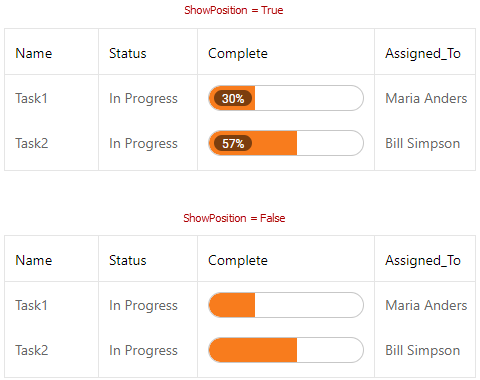
<dx:ASPxGridView ID="grid" ...>
<Columns>
...
<dx:GridViewDataProgressBarColumn FieldName="Complete" VisibleIndex="3">
<PropertiesProgressBar ShowPosition="false" />
</dx:GridViewDataProgressBarColumn>
</Columns>
</dx:ASPxGridView>
Note
The ShowPosition property synchronizes its value with the progress bar’s ASPxProgressBar.ShowPosition property.
Note
The progress bar indicator is not displayed in the Metropolis and Metropolis Blue themes, because the themes are designed to be compact and minimalistic.
To learn how to display the progress bar indicator in the Metropolis themes, see the following Knowledge Base article: KA18643: Why some control settings are not in effect if the Theme property is used.