PivotGridExtension.CreateDrillDownDataSource(PivotGridSettings, Object, Int32, Int32, Int32, List<String>) Method
Returns data records associated with the specified cell.
Namespace: DevExpress.Web.Mvc
Assembly: DevExpress.Web.Mvc5.v18.2.dll
Declaration
public static PivotDrillDownDataSource CreateDrillDownDataSource(
PivotGridSettings pivotGridSettings,
object dataSource,
int columnIndex,
int rowIndex,
int maxRowCount,
List<string> customColumns
)Parameters
| Name | Type | Description |
|---|---|---|
| pivotGridSettings | PivotGridSettings | A PivotGridSettings object that contains PivotGrid settings. |
| dataSource | Object | A PivotGrid data source. |
| columnIndex | Int32 | An integer value that is the zero-based cell’s column index. |
| rowIndex | Int32 | An integer value that is the zero-based cell’s row index. |
| maxRowCount | Int32 | An integer value that specifies the maximum number of data rows to return. Set it to -1 to retrieve all rows. |
| customColumns | List<String> | A list of columns in a data source to return. |
Returns
| Type | Description |
|---|---|
| PivotDrillDownDataSource | A PivotDrillDownDataSource object which contains records associated with the specified cell. |
Remarks
Important
The customColumns parameter is in effect in Server and OLAP modes only; otherwise, it is ignored.
The CreateDrillDownDataSource method allows you to retrieve the subset of records from the PivotGrid’s underlying datasource associated with the specified cell.
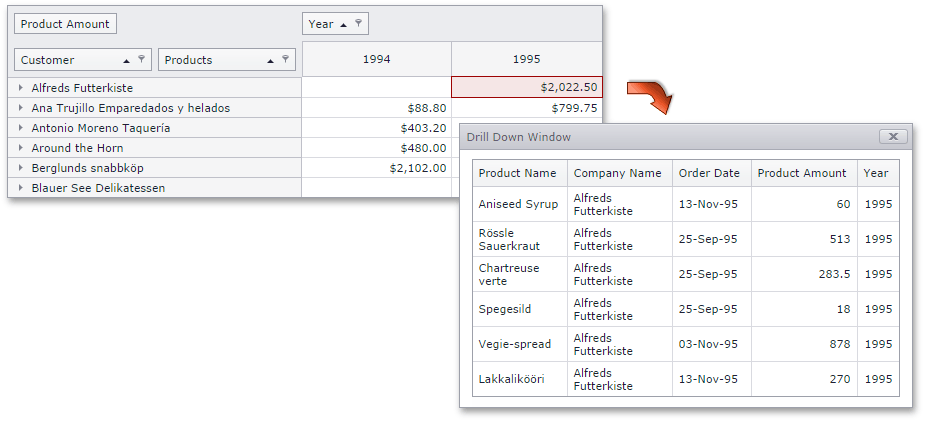
Important
Do not call the CreateDrillDownDataSource method in the PivotGridSettings.CustomSummary and PivotGridSettings.CustomUnboundFieldData event handlers to avoid a stack overflow exception. Instead, handle the PivotGridSettings.CustomCellValue event and call the CreateDrillDownDataSource method in the event handler.