MVCxGantt Class
Represents a configured instance of the corresponding extension and is intended to be used mainly as a sender parameter when processing events on the server side.
Namespace: DevExpress.Web.Mvc
Assembly: DevExpress.Web.Mvc5.v19.1.dll
Declaration
Remarks
Note
To properly follow the ASP.NET MVC pattern, it is recommended to respond to end-user actions on the client-side (see Client-Side API) or to use Ajax callbacks to the server and handle these callbacks using custom action methods (see Using Callbacks).
The Gantt allows you to display the task flow and dependencies between tasks.
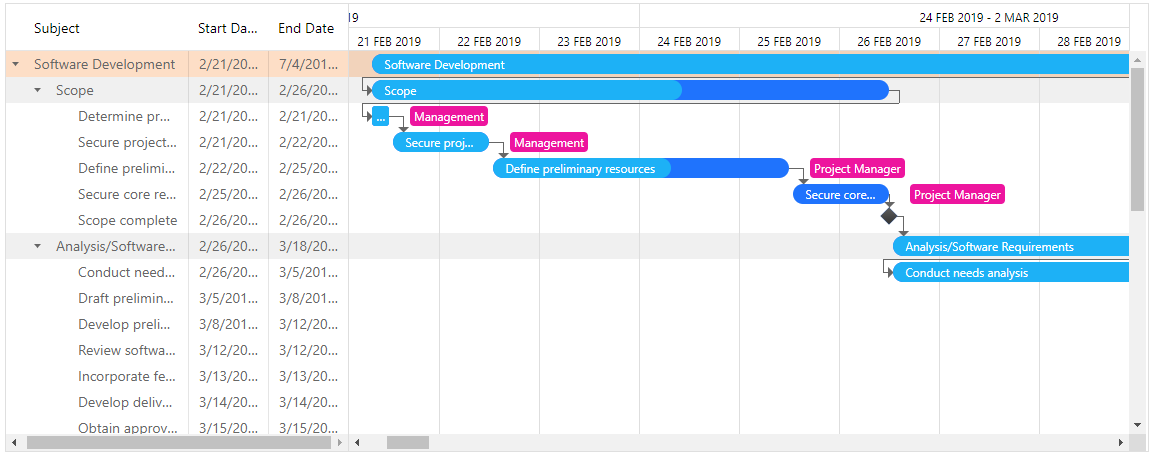
Declaration
To declare the Gantt in a View, invoke the Gantt(GanttSettings) or Gantt(Action<GanttSettings>) helper methods. These methods return the Gantt extension that is implemented by the GanttExtension class.
To configure the Gantt extension, pass the GanttSettings object to the Gantt(GanttSettings) helper method as a parameter. The GanttSettings object contains all the Gantt extension settings.
@Html.DevExpress().Gantt(settings => {
settings.Name = "gantt";
settings.CallbackRouteValues = new { Controller = "Gantt", Action = "FeaturesPartial" };
settings.Width = Unit.Percentage(100);
settings.KeyFieldName = "ID";
settings.ParentFieldName = "ParentID";
...
}).Bind(GanttDataProvider.Tasks, GanttDataProvider.Dependencies, GanttDataProvider.Resources, GanttDataProvider.ResourceAssignments).GetHtml()
Features
View Types
The Gantt can use the following views to display tasks: hours, days, weeks, months.
Custom Work Time
You can specify the work and non-work time intervals, as well as custom workdays and holidays.
The work time settings are stored in the WorkTimeRules collection. The following rules are available:
Each rule can contain work time ranges and recurrence settings.
Scrollable area
You can scroll the TreeList and Gantt areas to view all the tasks.
Task title position
You can hide a task title or display it inside or near the task.