DiagramSettings.SettingsContextToolbox Property
Provides access to the context toolbox’s settings.
Namespace: DevExpress.Web.Mvc
Assembly: DevExpress.Web.Mvc5.v23.2.dll
NuGet Package: DevExpress.Web.Mvc5
Declaration
Property Value
| Type | Description |
|---|---|
| MVCxDiagramContextToolboxSettings | An object that contains the context toolbox’s settings. |
Remarks
The context toolbox appears when you draw a connector from a shape and release it without it being connected to another shape. The toolbox allows users to create a shape at the end of the connector.
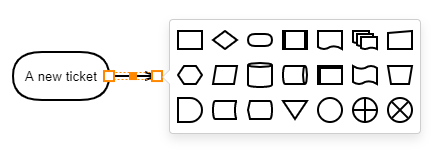
The context toolbox displays the category of the shape from which a user draws a connector, by default. Use the following properties to explicitly specify the shapes that the context toolbox displays.
Category - allows you to display every shape of a default shape category.
CustomCategoryName - allows you to display every shape of a custom shape category.
Shapes - allows you to display a custom collection of default and custom shapes.
@Html.DevExpress().Diagram(settings => {
settings.Name = "Diagram";
settings.SettingsContextToolbox.Category = DiagramShapeCategory.General;
}).GetHtml()