MenuItem.Alignment Property
Gets or sets the value that specifies a root item’s horizontal layout within the menu.
Namespace: DevExpress.Web
Assembly: DevExpress.Web.v20.2.dll
NuGet Package: DevExpress.Web
Declaration
[DefaultValue(MenuItemAlignment.Default)]
public MenuItemAlignment Alignment { get; set; }Property Value
| Type | Default | Description |
|---|---|---|
| MenuItemAlignment | **Default** | A MenuItemAlignment value that specifies the root item’s horizontal layout. |
Available values:
| Name | Description |
|---|---|
| Default | The menu root items are positioned in standard order. |
| Left | The menu root items are positioned at the menu’s left. |
| Center | The menu root items are positioned at the menu’s center. |
| Right | The menu root items are positioned at the menu’s right. |
Remarks
Note that this property is in effect when the ASPxMenu.ItemAutoWidth property is set to false.
The following example demonstrate how to arrange the menu root items using the Alignment property.
<dx:ASPxMenu ID="ASPxMenu1" runat="server" Width="100%" ItemAutoWidth="false">
<SettingsAdaptivity Enabled="true" />
<Items>
<dx:MenuItem Text="Products"></dx:MenuItem>
<dx:MenuItem Text="Demos"></dx:MenuItem>
<dx:MenuItem Text="Buy"></dx:MenuItem>
<dx:MenuItem Text="Support"></dx:MenuItem>
<dx:MenuItem Text="Blogs"></dx:MenuItem>
<dx:MenuItem Text="About" Alignment="Right"></dx:MenuItem>
<dx:MenuItem Text="Sign In" Alignment="Right" BeginGroup="true"></dx:MenuItem>
</Items>
</dx:ASPxMenu>
The result:
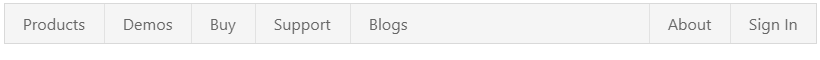
See Also