ListBoxProperties.SelectAllStyle Property
Gets the style settings that define the appearance of the list box’s “Select All” element.
Namespace: DevExpress.Web
Assembly: DevExpress.Web.v18.2.dll
Declaration
Property Value
| Type | Description |
|---|---|
| AppearanceStyle | A AppearanceStyle object containing style settings. |
Remarks
The SelectAllStyle property provides access to the style settings which define the appearance style of the following list box elements as listed below:
the header element if the list box has no columns;
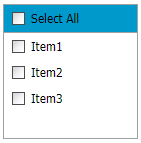
<dx:ASPxListBox SelectionMode="CheckColumn" EnableSelectAll="true" ID="ASPxListBox1" runat="server" Height="135px" Width="135px"> <SelectAllStyle BackColor="#0099CC"> </SelectAllStyle> <Items> ... </Items> </dx:ASPxListBox>the header element of the check box column (where the “Select All” check box is located) if the list box has columns;
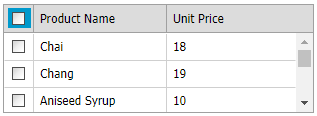
<dx:ASPxListBox SelectionMode="CheckColumn" ID="ASPxListBox2" EnableSelectAll="true" runat="server" DataSourceID="SqlDataSource1"> <Columns> ... </Columns> <SelectAllStyle BackColor="#0099CC"> </SelectAllStyle> </dx:ASPxListBox>
See Also