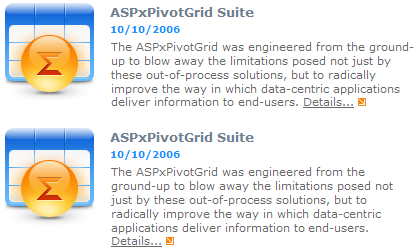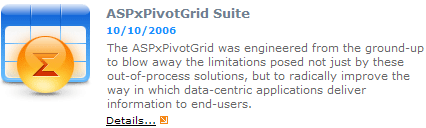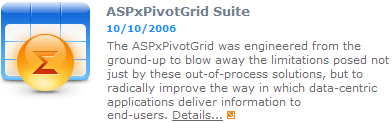HeadlineSettings.TailPosition Property
Gets or sets the position of the tail text within the headline.
Namespace: DevExpress.Web
Assembly: DevExpress.Web.v20.2.dll
NuGet Package: DevExpress.Web
Declaration
Property Value
| Type | Default | Description |
|---|---|---|
| TailPosition | **Inline** | A TailPosition enumeration value that specifies the position of the tail text within the headline. |
Available values:
| Name | Description |
|---|---|
| Inline | The tail text is displayed next to the last word of the headline’s text. If the tail text extends past the end of a line, it is automatically wrapped to the beginning of the next line.
|
| NewLine | The tail text is displayed on a new line below the headline’s text.
|
| KeepWithLastWord | The tail text is always displayed with the last word of the headline’s text.
|
Property Paths
You can access this nested property as listed below:
| Object Type | Path to TailPosition |
|---|---|
| ASPxNewsControl |
|
Remarks
Note
The TailPosition property that is set to KeepWithLastWord has no effect if the control’s EncodeHtml property is set to false.