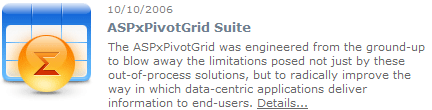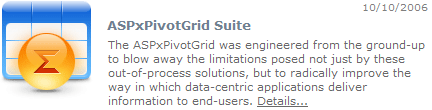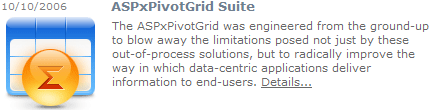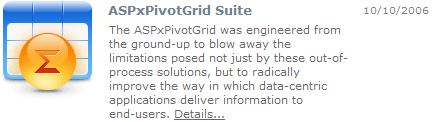HeadlineSettings.DateHorizontalPosition Property
Gets or sets the date’s horizontal position within the headline.
Namespace: DevExpress.Web
Assembly: DevExpress.Web.v18.2.dll
Declaration
[DefaultValue(DateHorizontalPosition.Left)]
public DateHorizontalPosition DateHorizontalPosition { get; set; }Property Value
| Type | Default | Description |
|---|---|---|
| DateHorizontalPosition | **Left** | A DateHorizontalPosition enumeration value that specifies the date’s horizontal position within the headline. |
Available values:
| Name | Description |
|---|---|
| Left | The date is displayed to the left of a headline’s contents.
|
| Right | The date is displayed to the right of a headline’s contents.
|
| OutsideLeft | The date is displayed within the headline’s left panel.
|
| OutsideRight | The date is displayed within the headline’s right panel.
|
Property Paths
You can access this nested property as listed below:
| Object Type | Path to DateHorizontalPosition |
|---|---|
| ASPxNewsControl |
|
Remarks
The date’s vertical position is specified by the HeadlineSettings.DateVerticalPosition property.
See Also