GridViewCommandColumnCustomButton Class
Represents a custom command button.
Namespace: DevExpress.Web
Assembly: DevExpress.Web.v23.2.dll
NuGet Package: DevExpress.Web
Declaration
Related API Members
The following members return GridViewCommandColumnCustomButton objects:
Remarks
Command columns can display custom buttons. These buttons are stored within a column’s GridViewCommandColumn.CustomButtons collection.
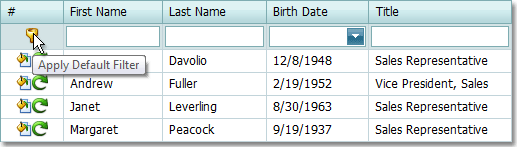
Custom buttons are represented by the GridViewCommandColumnCustomButton objects. The button’s text and image are specified by the GridViewCommandColumnButton.Text and GridViewCommandColumnButton.Image properties, respectively. A button’s identifier can be specified by the GridCustomCommandButton.ID property.
To learn more, see How to: Create Custom Command Buttons.
Example
Creates a command column with a custom command button in design time.
<dx:ASPxGridView ID="ASPxGridView1" runat="server" ClientInstanceName="gridView"> <ClientSideEvents CustomButtonClick="grid_CustomButtonClick" /> <Columns> <dx:GridViewCommandColumn VisibleIndex="0" Width="100px"> <CustomButtons> <dx:GridViewCommandColumnCustomButton Text="Show New Window" ID="ShowNewWindow"> </dx:GridViewCommandColumnCustomButton> </CustomButtons> </dx:GridViewCommandColumn> ... </Columns> </dx:ASPxGridView>Creates and initializes a command column with custom command buttons at runtime.
using DevExpress.Web.ASPxGridView; protected void Page_Load(object sender, EventArgs e) { if (!IsPostBack) { // Creates and initializes a command column. GridViewCommandColumn commandCol = new GridViewCommandColumn("Action"); commandCol.Name = "Action"; ASPxGridView1.Columns.Add(commandCol); } // Creates a custom command button. (ASPxGridView1.Columns["Action"] as GridViewCommandColumn).CustomButtons.Add(CreateCustomButton()); } GridViewCommandColumnCustomButton CreateCustomButton() { GridViewCommandColumnCustomButton customBtn = new GridViewCommandColumnCustomButton(); customBtn.ID = "action1"; customBtn.Text = "Action1"; customBtn.Visibility = GridViewCustomButtonVisibility.BrowsableRow; return customBtn; } // Occurs after a command button has been clicked. protected void ASPxGridView1_CustomButtonCallback(object sender, ASPxGridViewCustomButtonCallbackEventArgs e) { if (e.ButtonID == "action1") { // ... } }