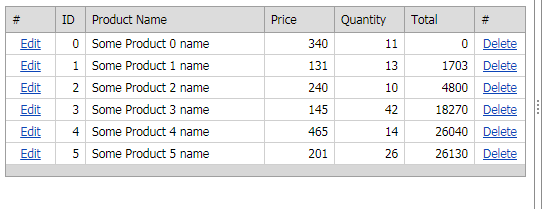GridViewColumn.MinWidth Property
Gets or sets the minimum width of the column.
Namespace: DevExpress.Web
Assembly: DevExpress.Web.v20.2.dll
NuGet Package: DevExpress.Web
Declaration
Property Value
| Type | Default | Description |
|---|---|---|
| Int32 | 0 | The column’s minimum width. |
Remarks
ASPxGridView allows you to resize columns in the UI or in code if the ASPxGridViewBehaviorSettings.ColumnResizeMode property is set to Control or NextColumn. To resize columns programmatically, use the Width property. You can also specify the MinWidth and MaxWidth properties to specify a range of acceptable width values for the column.
The MinWidth property specifies the minimum width of an individual column. To specify the minimum width for all grid columns, use the ASPxGridViewSettings.ColumnMinWidth property.
Note that the MinWidth property is in effect if you use the fixed table layout in the grid.
Concept
Example
<dx:GridViewCommandColumn ShowEditButton="true" Width="50px" />
<dx:GridViewDataTextColumn FieldName="OrderID" Caption="ID" Width="30px" />
<dx:GridViewDataTextColumn FieldName="ProductName" Width="35%" MinWidth="135" />
<dx:GridViewDataTextColumn FieldName="Price" Width="20%" MaxWidth="70" MinWidth="45" />
<dx:GridViewDataTextColumn FieldName="Quantity" Width="20%" MaxWidth="70" MinWidth="62" />
<dx:GridViewDataTextColumn FieldName="Total" Width="25%" MaxWidth="70" MinWidth="50" />
<dx:GridViewCommandColumn ShowDeleteButton="true" Width="50px" />