GridViewColumn.FixedStyle Property
Gets or sets whether the column is fixed on the ASPxGridView’s left edge.
Namespace: DevExpress.Web
Assembly: DevExpress.Web.v19.1.dll
Declaration
[DefaultValue(GridViewColumnFixedStyle.None)]
public GridViewColumnFixedStyle FixedStyle { get; set; }Property Value
| Type | Default | Description |
|---|---|---|
| GridViewColumnFixedStyle | **None** | A GridViewColumnFixedStyle enumeration value that specifies whether the column is fixed on the ASPxGridView’s left edge. |
Available values:
| Name | Description |
|---|---|
| None | A column isn’t fixed to a grid’s left edge, can be moved by dragging, and takes part in horizontal scrolling. |
| Left | A column is anchored to a grid’s left edge. |
Remarks
If the total column width exceeds the ASPxGridView’s width and the grid displays the horizontal scrollbar, end users can scroll the grid’s contents column by column. Additionally, you can set the column’s FixedStyle property to GridViewColumnFixedStyle.Left to freeze individual columns. This allows your end users to scroll through the other columns.
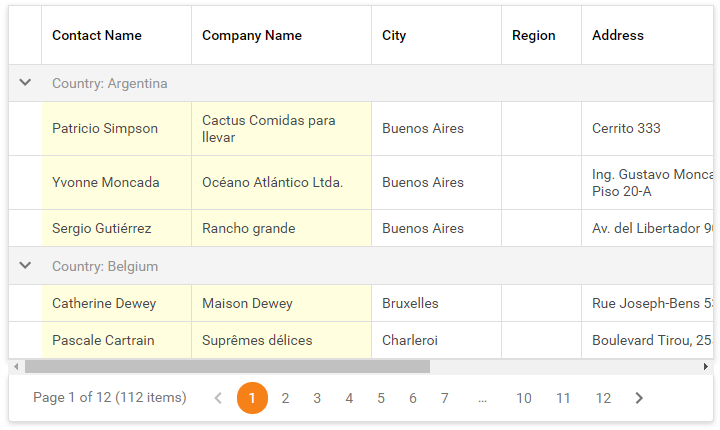
<dx:ASPxGridView ID="Grid" >
<Columns>
<dx:GridViewDataColumn FieldName="ContactName" Width="150" FixedStyle="Left" />
<dx:GridViewDataColumn FieldName="CompanyName" Width="180" FixedStyle="Left" />
<dx:GridViewDataColumn FieldName="City" Width="130" />
...
</Columns>
<Settings HorizontalScrollBarMode="Visible" />
<Styles>
<FixedColumn BackColor="LightYellow" />
</Styles>
</dx:ASPxGridView>
To display the horizontal scroll bar in the grid, use the ASPxGridSettings.HorizontalScrollBarMode property.
<dx:ASPxGridView ID="Grid" >
<Columns>
...
</Columns>
<Settings HorizontalScrollBarMode="Visible" VerticalScrollBarMode="Visible" />
</dx:ASPxGridView>