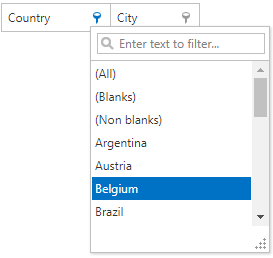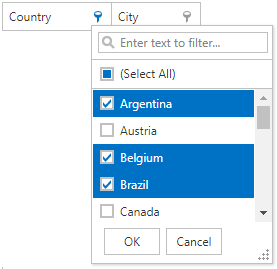GridDataColumnSettings.HeaderFilterMode Property
OBSOLETE
Use the SettingsHeaderFilter.Mode property instead.
Obsolete API.
Namespace: DevExpress.Web
Assembly: DevExpress.Web.v18.2.dll
Declaration
[Obsolete("Use the SettingsHeaderFilter.Mode property instead.")]
[DefaultValue(HeaderFilterMode.List)]
public HeaderFilterMode HeaderFilterMode { get; set; }Property Value
| Type | Default |
|---|---|
| HeaderFilterMode | **List** |
Available values:
| Name | Description |
|---|---|
| List | The Header Filter is displayed as a regular list of filter items. Clicking an item invokes a corresponding action, and automatically closes the dropdown.
|
| CheckedList | The Header Filter is displayed as a checked list of filter items. In this mode, an end-user can select more than one item simultaneously. When the dropdown window is closed by clicking the OK button, the grid will display those records that contain the checked values.
|
See Also