FileManagerSettings.RootFolder Property
Gets or sets the root folder.
Namespace: DevExpress.Web
Assembly: DevExpress.Web.v19.2.dll
Declaration
Property Value
| Type | Default | Description |
|---|---|---|
| String | String.Empty | The path to the root folder. |
Property Paths
You can access this nested property as listed below:
Show 21 property paths
Remarks
This property is a wrapper of the FileSystemProviderBase.RootFolder property. Refer to its description for more information.
Note
- We recommend you to specify the RootFolder property on Page_Init event.
- If you change the RootFolder property value dynamically, it can result in the wrong thumbnails for files with coincident file names. In this case, specify a thumbnail folder (the FileManagerSettings.ThumbnailFolder) dynamically. To learn more, see the Security Considerations topic.
- The root folder cannot be changed during its own callbacks. Instead, use postbacks or the ASPxCallbackPanel‘s callbacks.
Example
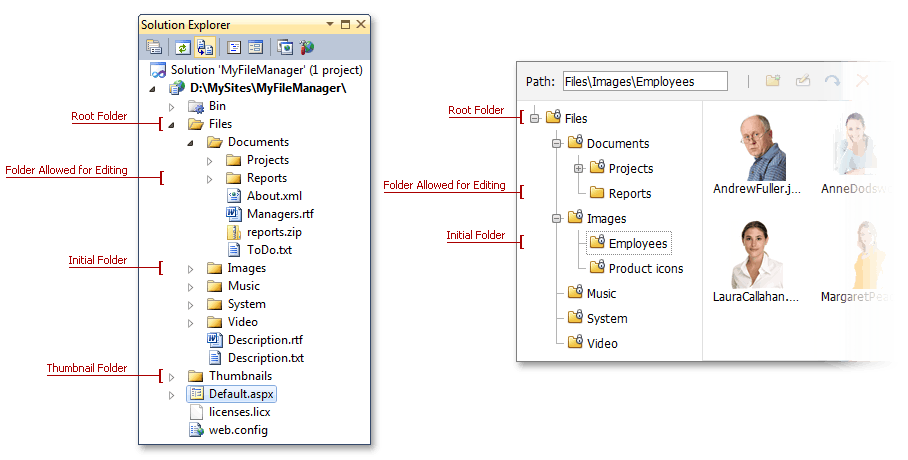
Web Forms (declaratively):
<dx:ASPxFileManager ID="fileManager" runat="server" ...>
<Settings RootFolder="~/Content/FileManager/Files" ThumbnailFolder="~/Content/FileManager/Thumbnails"
AllowedFileExtensions=".jpg, .jpeg, .gif, .png" InitialFolder="~/Content/FileManager/Images"/>
...
</dx:ASPxFileManager>
Web Forms (in code):
ASPxFileManager fm = new ASPxFileManager();
fm.ID = "ASPxFileManager1";
fm.SettingsUpload.ValidationSettings.DisableHttpHandlerValidation = true;
Page.Form.Controls.Add(fm);
...
fm.Settings.RootFolder = Url.Content("~/Content/FileManager/Files");
fm.Settings.ThumbnailFolder = Url.Content("~/Content/FileManager/Thumbnails");
fm.Settings.InitialFolder = Url.Content("~/Content/FileManager/Images");
fm.Settings.AllowedFileExtensions=new String[] { ".jpeg", ".jpg", ".gif", ".png" };
MVC:
@Html.DevExpress().FileManager( settings => {
settings.Name = "fileManager";
settings.Settings.ThumbnailFolder = Url.Content("~/Content/FileManager/Thumbnails");
settings.Settings.RootFolder = Url.Content("~/Content/FileManager/Files");
settings.Settings.InitialFolder = "~/Content/FileManager/Images";
settings.Settings.AllowedFileExtensions= new String[] { ".jpeg", ".jpg", ".gif", ".png" };
...
}).BindToFolder(Model).GetHtml()
Online Demo
Related GitHub Examples
The following code snippets (auto-collected from DevExpress Examples) contain references to the RootFolder property.
Note
The algorithm used to collect these code examples remains a work in progress. Accordingly, the links and snippets below may produce inaccurate results. If you encounter an issue with code examples below, please use the feedback form on this page to report the issue.
See Also