FileManagerDetailsViewStyles.CommandColumn Property
Gets the style settings defining the appearance of the command column’s cells.
Namespace: DevExpress.Web
Assembly: DevExpress.Web.v20.2.dll
NuGet Package: DevExpress.Web
Declaration
Property Value
| Type | Description |
|---|---|
| FileManagerGridViewCommandColumnStyle | A FileManagerGridViewCommandColumnStyle object that contains style settings. |
Remarks
The command column is visible in the ASPxFileManager control when the file container displays the details view (the FileManagerSettingsFileList.View property is set to Details) and multiple selection is enabled ( the FileManagerSettings.EnableMultiSelect property is set to true).
Use the CommandColumn property to specify style settings defining the appearance of the command column’s cells.
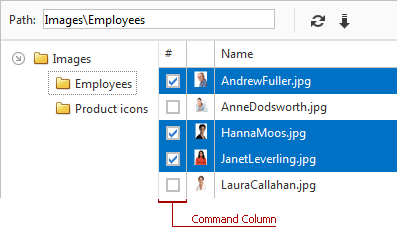
See Also