FileManagerActionEventArgsBase.ErrorText Property
Gets or sets a text for the explanatory message.
Namespace: DevExpress.Web
Assembly: DevExpress.Web.v18.2.dll
Declaration
Property Value
| Type | Description |
|---|---|
| String | A String value that contains the explanatory text. |
Remarks
The FileManagerActionEventArgsBase object is passed to the events that fire before specific actions. You can cancel the action which is about to be performed, setting the FileManagerActionEventArgsBase.Cancel property to true. Specify the ErrorText property to show the message, explaining the reason for the event cancellation.
Example
The code below demonstrates how you can handle the FolderCreating event, to prevent creation of child folders for the root folder.
The image below shows the result.
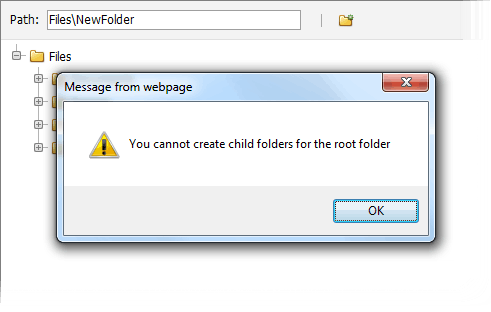
protected void ASPxFileManager1_FolderCreating(object source, DevExpress.Web.FileManagerFolderCreateEventArgs e) {
if (e.ParentFolder.FullName == "Files")
e.Cancel = true;
e.ErrorText = "You cannot create child folders for the root folder";
}
Related GitHub Examples
The following code snippet (auto-collected from DevExpress Examples) contains a reference to the ErrorText property.
Note
The algorithm used to collect these code examples remains a work in progress. Accordingly, the links and snippets below may produce inaccurate results. If you encounter an issue with code examples below, please use the feedback form on this page to report the issue.