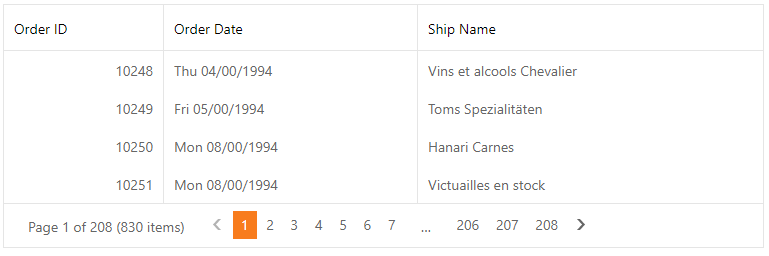DateEditProperties.DisplayFormatString Property
Gets or sets the pattern used to format the editor’s value for display purposes.
Namespace: DevExpress.Web
Assembly: DevExpress.Web.v19.1.dll
Declaration
Property Value
| Type | Default | Description |
|---|---|---|
| String | "d" | A string representing the format pattern. |
Remarks
This property overrides the base EditPropertiesBase.DisplayFormatString property to provide a specific default value.
Note
Display values can be formatted using the standard formatting mechanism. It allows you to format values using standard format patterns. Format specifiers for composing the format pattern are described in the Numeric Format Strings and Date and Time Format Strings topics.
If an editor is used for inplace editing within a complex data control (such as the ASPxGridView or ASPxTreeList), the TextEditProperties.DisplayFormatInEditMode property can be additionally used to apply the format provided by the DisplayFormatString property to the editor value in the data control’s edit mode.
Example
<dx:ASPxGridView ID="ASPxGridView1" runat="server" AutoGenerateColumns="False"
DataSourceID="SqlDataSource1" Width="40%" Theme="Office365" KeyFieldName="OrderID">
<Columns>
<dx:GridViewDataTextColumn FieldName="OrderID" VisibleIndex="0" ReadOnly="True">
<EditFormSettings Visible="False" />
</dx:GridViewDataTextColumn>
<dx:GridViewDataDateColumn FieldName="OrderDate" VisibleIndex="1">
<PropertiesDateEdit DisplayFormatString="ddd dd/mm/yyyy" Height="30" />
</dx:GridViewDataDateColumn>
<dx:GridViewDataTextColumn FieldName="ShipName" VisibleIndex="2">
</dx:GridViewDataTextColumn>
</Columns>
<SettingsPager Mode="ShowPager" PageSize="4" />
</dx:ASPxGridView>