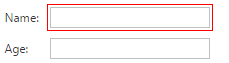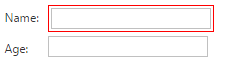CaptchaValidationSettings.Display Property
Gets or sets a value that specifies the render style of the error frame displayed around the editor, if the editor’s value has not passed the validation criteria specified.
Namespace: DevExpress.Web.Captcha
Assembly: DevExpress.Web.v19.2.dll
Declaration
Property Value
| Type | Default | Description |
|---|---|---|
| Display | **Static** | One of the Display enumeration values. |
Available values:
| Name | Description |
|---|---|
| Static | Specifies that an error frame is displayed around the validated editor, preserving its position. An empty space for the error message is initially rendered near the editor.
|
| Dynamic | Specifies that an error frame is displayed at the validated editor’s position, shifting the editor itself. The error message is rendered dynamically at the moment the editor fails validation.
|
| None | No error message is displayed. |
Property Paths
You can access this nested property as listed below:
| Object Type | Path to Display |
|---|---|
| ASPxCaptcha |
|
| CaptchaSettings |
|
| MVCxCaptcha |
|
Remarks
Use the Display property to control the manner in which the error frame is displayed around the editor.