BreakpointsLayoutBreakpoint.DeviceSize Property
Gets or sets the device size.
Namespace: DevExpress.Web
Assembly: DevExpress.Web.v19.2.dll
Declaration
Property Value
| Type | Description |
|---|---|
| BreakpointsLayoutDeviceSizes | One of the BreakpointsLayoutDeviceSizes enumeration values. |
Available values:
| Name | Description |
|---|---|
| Custom | Allows you to specify the maximum width of a custom device size. |
| XSmall | Indicates a device with the maximum width of 575px. |
| Small | Indicates a device with the maximum width of 767px. |
| Medium | Indicates a device with the maximum width of 991px. |
| Large | Indicates a device with the maximum width of 1199px. |
| XLarge | Indicates a device with the maximum width of 1600px. |
Remarks
Use the DeviceSize property to specify the device size to which the control’s breakpoint(s) rules are applied.
Each BreakpointsLayoutBreakpoint object declares a range of browser widths between 0 and the DeviceSize/BreakpointsLayoutBreakpoint.MaxWidth (for a custom device size) property value if there are no breakpoints with a lower MaxWidth/DeviceSize property value. In this range, the control arranges the specified number of items in a row.
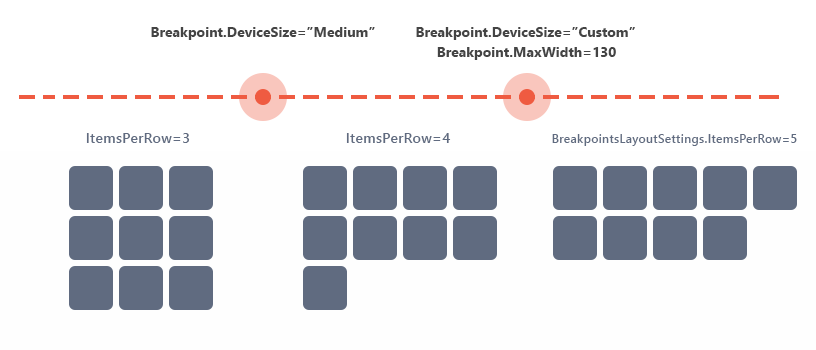
Refer to the following topics for more information:
Note
View the Demos To see this feature in action, please refer to the following online demos: