AutoCompleteBoxPropertiesBase.AllowEllipsisInText Property
Specifies if the combo box can automatically truncate the item’s text if it doesn’t fit into the item’s width.
Namespace: DevExpress.Web
Assembly: DevExpress.Web.v19.2.dll
Declaration
Property Value
| Type | Default | Description |
|---|---|---|
| Boolean | **false** | true, to automatically truncate text; otherwise, false. |
Remarks
Set the AllowEllipsisInText property to true to automatically truncate items texts if they don’t fit into the items widths. To indicate that the text is clipped, the control displays an ellipsis (‘…’).
Note
For the combo box that has no columns, the AllowEllipsisInText property is in effect if the ASPxAutoCompleteBoxBase.DropDownWidth property is specified.
The following example illustrates how to use the AllowEllipsisInText property.
protected void Page_Load(object sender, EventArgs e)
{
var dataSource = new[]
{
new { Column1 = "very very very very long text", Column2 = "2", Column3="3" },
new { Column1 = "4", Column2 = "5", Column3="very very very very long text" },
new { Column1 = "7", Column2 = "8", Column3="9" },
};
this.ASPxComboBox1.DataSource = dataSource;
this.ASPxComboBox1.DataBind();
}
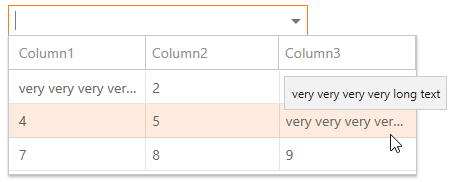
See Also