TreeListSummaryItem.SummaryType Property
Gets or sets the aggregate function type.
Namespace: DevExpress.Web.ASPxTreeList
Assembly: DevExpress.Web.ASPxTreeList.v18.2.dll
Declaration
Property Value
| Type | Default | Description |
|---|---|---|
| SummaryItemType | **None** | A SummaryItemType enumeration value that specifies the aggregate function type. |
Available values:
| Name | Description |
|---|---|
| Sum | The sum of all values in a column. |
| Min | The minimum value in a column. |
| Max | The maximum value in a column. |
| Count | The record count. |
| Average | The average value of a column. |
| Custom | Specifies whether calculations should be performed manually using a specially designed event. |
| None | Disables summary value calculation. |
Remarks
There are five predefined aggregate functions. These are: Sum, Min, Max, Average and Count. To implement your own aggregate function, set the SummaryType property to SummaryItemType.Custom, and handle the ASPxTreeList.CustomSummaryCalculate event.
Example
This example shows how to create data summaries in code. To display group summaries, enable the TreeListSettings.ShowGroupFooter option. To show total summaries, turn on the TreeListSettings.ShowFooter option. The image below shows the result:
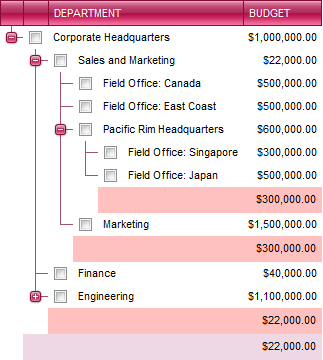
using DevExpress.Web.ASPxTreeList;
protected void Page_Load(object sender, EventArgs e) {
if (!IsPostBack) {
TreeListSummaryItem siBudget = new TreeListSummaryItem();
siBudget.FieldName = "BUDGET";
siBudget.ShowInColumn = "BUDGET";
siBudget.SummaryType = DevExpress.Data.SummaryItemType.Min;
siBudget.DisplayFormat = "{0:c2}";
ASPxTreeList1.Summary.Add(siBudget);
}
}