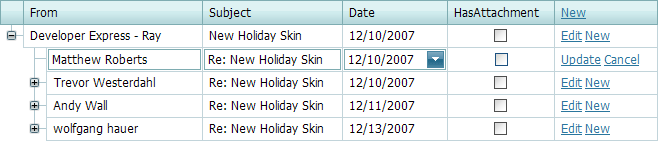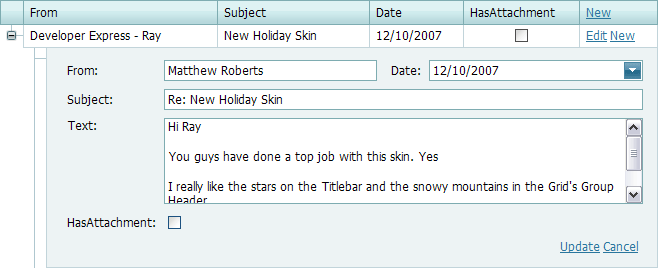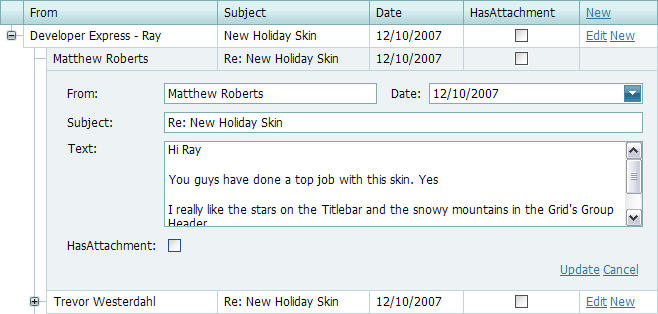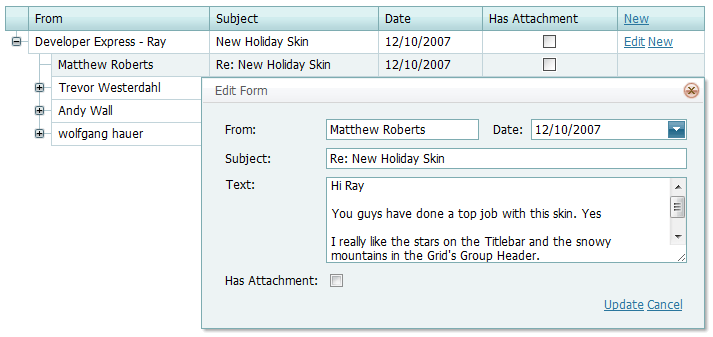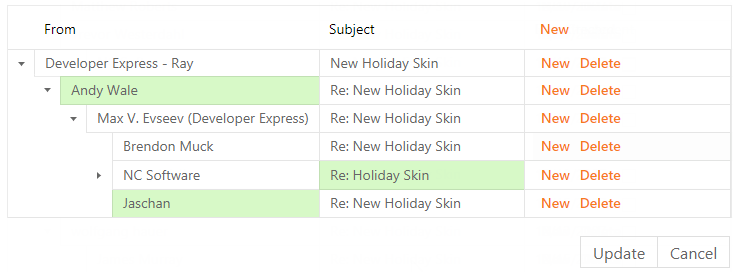TreeListSettingsEditing.Mode Property
Gets or sets a value that specifies the ASPxTreeList’s editing mode.
Namespace: DevExpress.Web.ASPxTreeList
Assembly: DevExpress.Web.ASPxTreeList.v18.2.dll
Declaration
Property Value
| Type | Default | Description |
|---|---|---|
| TreeListEditMode | **Inline** | A TreeListEditMode enumeration value that specifies the editing mode. |
Available values:
| Name | Description |
|---|---|
| Inline | Cell values are edited within the In-Line Edit Node.
|
| EditForm | Cell values are edited within the Edit Form.
|
| EditFormAndDisplayNode | Cell values are edited within the Edit Form. The node whose values are currently being edited is displayed above the Edit From.
|
| PopupEditForm | Cell values are edited via the Popup Edit Form.
|
| Batch | Cell values are edited in the in-line editors. The changes are sent to the server only on an update (‘Update’) button click. Note - the Batch Edit mode has limitations. To learn more, see the Batch Edit Mode topic.
|
Property Paths
You can access this nested property as listed below:
| Object Type | Path to Mode |
|---|---|
| ASPxTreeList |
|
| MVCxTreeList |
|
| TreeListSettings |
|
| TreeListSettings<RowType> |
|
Remarks
End-users can edit cell values via the Edit Form or within the In-Line Edit Node. Use the Mode property to specify the required editing mode.
To learn more, see Data Editing.
Related GitHub Examples
The following code snippet (auto-collected from DevExpress Examples) contains a reference to the Mode property.
Note
The algorithm used to collect these code examples remains a work in progress. Accordingly, the links and snippets below may produce inaccurate results. If you encounter an issue with code examples below, please use the feedback form on this page to report the issue.