TreeListSettingsEditing.AllowRecursiveDelete Property
Gets or sets whether parent nodes can be deleted.
Namespace: DevExpress.Web.ASPxTreeList
Assembly: DevExpress.Web.ASPxTreeList.v20.2.dll
NuGet Package: DevExpress.Web
Declaration
Property Value
| Type | Default | Description |
|---|---|---|
| Boolean | **false** | true to allow deleting parent nodes within their children; false only child nodes (not parent) can be deleted. |
Property Paths
You can access this nested property as listed below:
| Library | Object Type | Path to AllowRecursiveDelete |
|---|---|---|
| ASP.NET Controls and MVC Extensions | ASPxTreeList |
|
| ASP.NET MVC Extensions | MVCxTreeList |
|
| TreeListSettings |
|
|
| TreeListSettings<RowType> |
|
Remarks
If the AllowRecursiveDelete option is disabled, an error message is displayed when deleting a parent node. To change the error text, use the TreeListSettingsText.RecursiveDeleteError property.
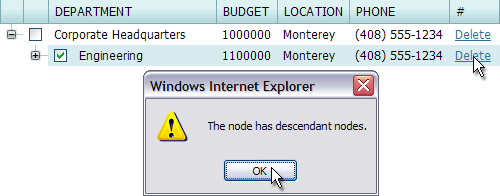
To learn more, see Adding and Deleting Nodes.
Example
This example shows how to delete selected nodes.
The image below shows the result:
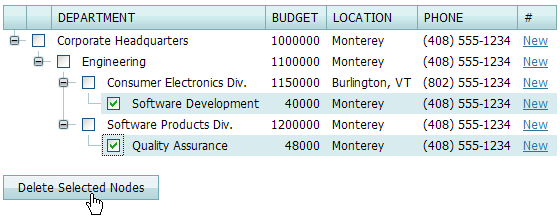
To learn more, see Adding and Deleting Nodes.
using DevExpress.Web.ASPxTreeList;
protected void Page_Load(object sender, EventArgs e) {
ASPxTreeList1.SettingsEditing.AllowRecursiveDelete = true;
}
protected void ASPxTreeList1_CustomCallback(object sender,
TreeListCustomCallbackEventArgs e) {
foreach (TreeListNode node in ASPxTreeList1.GetSelectedNodes())
ASPxTreeList1.DeleteNode(node.Key);
ASPxTreeList1.DataBind();
}
See Also