TreeListNode.GetValue(String) Method
Returns the value of the specified cell within the current node.
Namespace: DevExpress.Web.ASPxTreeList
Assembly: DevExpress.Web.ASPxTreeList.v23.2.dll
NuGet Package: DevExpress.Web
Declaration
Parameters
| Name | Type | Description |
|---|---|---|
| fieldName | String | A String value that specifies the name of the data source field. |
Returns
| Type | Description |
|---|---|
| Object | An object that represents the specified cell’s value. |
Remarks
To specify node values, use the TreeListNode.SetValue method.
Example
Assume that ASPxTreeList is bound to an “Order Details” data table (NWind data base), which contains “UnitPrice”, “Quantity” and “Discount” fields. There is no field that represents the total sum, as this can be calculated manually as follows: UnitPrice*Quantity*(1-Discount). This example shows how to add an unbound column to the ASPxTreList control to represent the total sum of an order.
The image below shows the result.
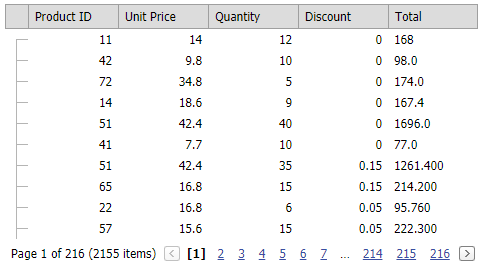
protected void TreeList_CustomUnboundColumnData(object sender, TreeListCustomUnboundColumnDataEventArgs e)
{
if (e.Column.FieldName == "Total") {
decimal unitPrice = Convert.ToDecimal(e.Node.GetValue("UnitPrice"));
decimal quantity = Convert.ToDecimal(e.Node.GetValue("Quantity"));
decimal discount = Convert.ToDecimal(e.Node.GetValue("Discount"));
e.Value = unitPrice * quantity * (1 - discount);
}
}