TreeListCustomUnboundColumnDataEventArgs.Column Property
In This Article
Gets the processed column.
Namespace: DevExpress.Web.ASPxTreeList
Assembly: DevExpress.Web.ASPxTreeList.v24.2.dll
NuGet Package: DevExpress.Web
#Declaration
public TreeListDataColumn Column { get; }#Property Value
| Type | Description |
|---|---|
| Tree |
A Tree |
#Example
Assume that ASPxTreeList is bound to an “Order Details” data table (NWind data base), which contains “UnitPrice”, “Quantity” and “Discount” fields. There is no field that represents the total sum, as this can be calculated manually as follows: UnitPrice*Quantity*(1-Discount). This example shows how to add an unbound column to the ASPxTreList control to represent the total sum of an order.
The image below shows the result.
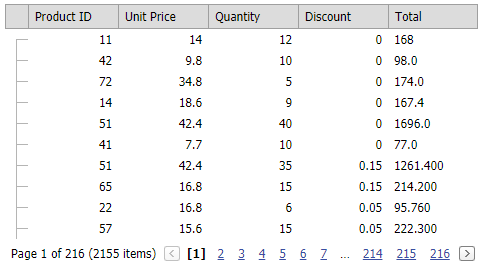
protected void TreeList_CustomUnboundColumnData(object sender, TreeListCustomUnboundColumnDataEventArgs e)
{
if (e.Column.FieldName == "Total") {
decimal unitPrice = Convert.ToDecimal(e.Node.GetValue("UnitPrice"));
decimal quantity = Convert.ToDecimal(e.Node.GetValue("Quantity"));
decimal discount = Convert.ToDecimal(e.Node.GetValue("Discount"));
e.Value = unitPrice * quantity * (1 - discount);
}
}
See Also