TreeListBatchEditSettings.EditMode Property
Namespace: DevExpress.Web.ASPxTreeList
Assembly: DevExpress.Web.ASPxTreeList.v18.2.dll
Declaration
[DefaultValue(GridViewBatchEditMode.Cell)]
public GridViewBatchEditMode EditMode { get; set; }Property Value
| Type | Default | Description |
|---|---|---|
| GridViewBatchEditMode | **Cell** | One of the GridViewBatchEditMode enumeration values. |
Available values:
| Name | Description |
|---|---|
| Cell | A data cell is switched to edit mode in batch edit mode. |
| Row | A data row is switched to edit mode in batch edit mode. |
Property Paths
You can access this nested property as listed below:
| Object Type | Path to EditMode |
|---|---|
| TreeListSettingsEditing |
|
| MVCxTreeListSettingsEditing |
|
Remarks
Use the EditMode property to specify the control element that is switched to edit mode when an end-user clicks (or double clicks on the GridBatchEditSettings.StartEditAction property) a tree list cell.
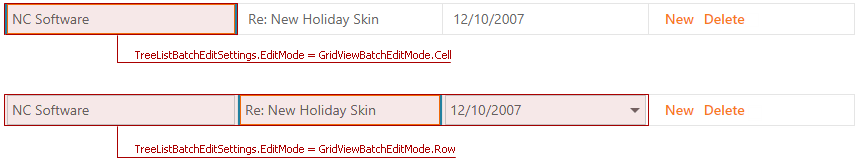
Refer to the Batch Edit Mode topic for more information.
Online Demo
See Also