ASPxTreeListExporter Class
Represents an ASPxTreeListExporter control used to export the ASPxTreeList control’s data.
Namespace: DevExpress.Web.ASPxTreeList
Assembly: DevExpress.Web.ASPxTreeList.v20.2.dll
NuGet Package: DevExpress.Web
Declaration
Remarks
The ASPxTreeListExporter component allows the ASPxTreeList’s data to be exported to a file or stream in various formats - PDF, RTF and XLS. To export data, assign the required ASPxTreeList’s ID to the ASPxTreeListExporter.TreeListID property, and use the export method you desire. For example, to export data to a file in XLS format, use the ASPxTreeListExporter.WriteXlsToResponse method.
Note
The ASPxTreeListExporter doesn’t export the content of template columns, and data columns that are hidden.
Example
This example shows how to draw department names in an exported document, based on their budget. Department names are painted in Orange if their budget is less than $100,000.
The image below shows the result:
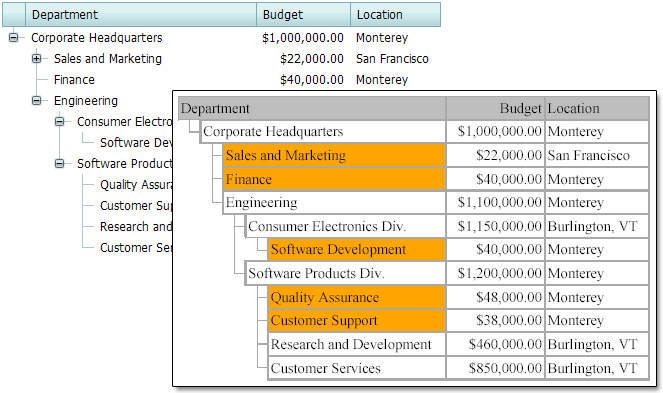
using DevExpress.Web.ASPxTreeList;
protected void ASPxTreeListExporter1_RenderBrick(object sender,
DevExpress.Web.ASPxTreeList.Export.ASPxTreeListExportRenderBrickEventArgs e) {
if (e.RowKind == TreeListRowKind.Data && e.Column != null &
e.Column.FieldName == "Department") {
if (Convert.ToInt32(ASPxTreeList1.FindNodeByKeyValue(e.NodeKey)["Budget"]) < 100000)
e.BrickStyle.BackColor = System.Drawing.Color.Orange;
}
}