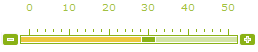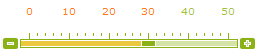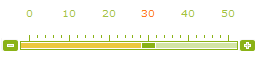ASPxTrackBar.ScaleLabelHighlightMode Property
Gets or sets a value that defines scale labels highlight mode.
Namespace: DevExpress.Web
Assembly: DevExpress.Web.v20.2.dll
NuGet Package: DevExpress.Web
Declaration
[DefaultValue(ScaleLabelHighlightMode.None)]
public ScaleLabelHighlightMode ScaleLabelHighlightMode { get; set; }Property Value
| Type | Default | Description |
|---|---|---|
| ScaleLabelHighlightMode | **None** | One of the ScaleLabelHighlightMode enumeration values. |
Available values:
| Name | Description |
|---|---|
| None | The scale labels are not highlighted.
|
| AlongBarHighlight | The scale labels that lay within the bar highlight are highlighted.
|
| HandlePosition | A scale label coincident with a drag handle is highlighted.
|
Remarks
This property is a wrapper of the TrackBarProperties.ScaleLabelHighlightMode property.
Example
This example demonstrates how you can use the ASPxTrackBar control for price selection.
The ASPxTrackBar.ValueToolTipFormatString and ASPxTrackBar.ScaleLabelFormatString properties define the currency format. The ASPxTrackBar.ScaleLabelHighlightMode property specifies which scale labels should be highlighted.
The image below shows the result:
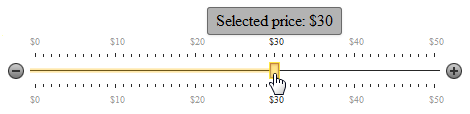
<dx:ASPxTrackBar ID="ASPxTrackBar2" runat="server" LargeTickEndValue="50"
MaxValue="50" ScaleLabelHighlightMode="HandlePosition" ScalePosition="Both"
SmallTickFrequency="10" ScaleLabelFormatString="{0:C0}"
ValueToolTipFormatString="Selected price: {0:C0}" Width="466px" >
</dx:ASPxTrackBar>