ASPxSpinEdit.ShowOutOfRangeWarning Property
Gets or sets a value that specifies whether a warning message is displayed when an end-user types a number that is out of the range specified by the ASPxSpinEdit.MinValue and ASPxSpinEdit.MaxValue properties.
Namespace: DevExpress.Web
Assembly: DevExpress.Web.v19.1.dll
Declaration
Property Value
| Type | Default | Description |
|---|---|---|
| Boolean | **true** | true, if the message is displayed, otherwise, false. |
Remarks
When the ASPxSpinEdit.MinValue and ASPxSpinEdit.MaxValue properties are specified, the numbers that are out of the specified range cannot be entered into the spin editor by end-users either by typing within the editor’s edit box or by clicking editor buttons.
The ShowOutOfRangeWarning property controls whether a warning message is displayed when an end-user types an disallowed number in the editor’s edit box. Note, after the editor loses focus, the number is automatically changed to the nearest allowed number.
Example
<dx:ASPxSpinEdit ID="mySpinEdit" runat="server" Number="0" MaxValue="50" MinValue="10" ShowOutOfRangeWarning="True">
</dx:ASPxSpinEdit>
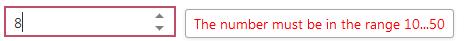
Note
This property is a wrapper of the SpinEditProperties.ShowOutOfRangeWarning property.