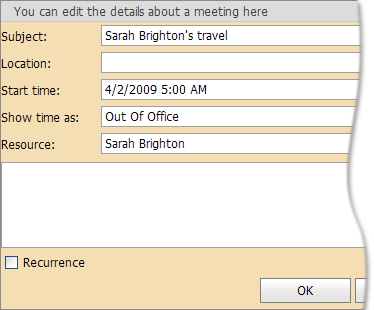ASPxScheduler.PrepareAppointmentFormPopupContainer Event
Occurs when the pop-up container for the Appointment Form is prepared for display.
Namespace: DevExpress.Web.ASPxScheduler
Assembly: DevExpress.Web.ASPxScheduler.v20.2.dll
NuGet Package: DevExpress.Web.Scheduler
Declaration
public event ASPxSchedulerPrepareFormPopupContainerHandler PrepareAppointmentFormPopupContainerEvent Data
The PrepareAppointmentFormPopupContainer event's data class is ASPxSchedulerPrepareFormPopupContainerEventArgs. The following properties provide information specific to this event:
| Property | Description |
|---|---|
| Popup | Provides access to the popup window containing the form. |
Remarks
Handle the PrepareAppointmentFormPopupContainer event to modify the pop-up container of the Appointment Form. This container is available using the ASPxSchedulerPrepareFormPopupContainerEventArgs.Popup property of the event arguments.
For example, you can easily modify the caption, back color and paddings of the form using the following code:
Tip
For the complete sample project, see the following DevExpress Support Center example: https://supportcenter.devexpress.com/ticket/details/e1226/how-to-customize-the-appointment-form-via-its-popup-container-properties.
protected void ASPxScheduler1_PrepareAppointmentFormPopupContainer(object sender,
ASPxSchedulerPrepareFormPopupContainerEventArgs e) {
e.Popup.HeaderText = "You can edit the details about a meeting here";
e.Popup.Width = Unit.Pixel(800);
e.Popup.BackColor = Color.Wheat;
e.Popup.ContentStyle.Paddings.Padding = Unit.Pixel(0);
}
The resulting form is shown in the picture below: