ASPxPivotGrid Class
Represents the ASPxPivotGrid control.
Namespace: DevExpress.Web.ASPxPivotGrid
Assembly: DevExpress.Web.ASPxPivotGrid.v19.2.dll
Declaration
public class ASPxPivotGrid :
ASPxDataWebControl,
IPivotGridEventsImplementor,
IPivotGridEventsImplementorBase,
IViewBagOwner,
IXtraSerializable,
IRequiresLoadPostDataControl,
IDataSource,
IPopupFilterControlOwner,
IFilterControlRowOwner,
IFilterControlOwner,
IPopupFilterControlStyleOwner,
IXtraSerializableLayoutEx,
IMasterControl,
ISupportsCallbackResult,
ISupportsFieldsCustomization,
IXtraSupportDeserializeCollection,
IXtraSupportDeserializeCollectionItem,
IXtraSerializableLayout,
IHeaderFilterPopupOwner,
ISkinOwner,
IPropertiesOwner,
IPagerOwner,
IControlDesignerRemarks
The ASPxPivotGrid control represents data from the underlying data source in a cross-tabulated form. It calculates summaries and summary totals against specific fields and displays summary values within data cells. The following summary functions are supported: Sum, Average, Count, Min, Max, StdDev, StdDevp, StdVar, StdVarp.
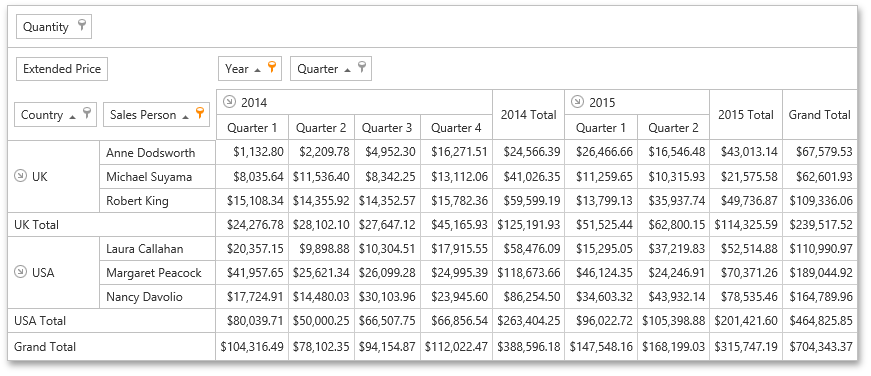
Fields are the basic blocks that an end-user can manipulate in the ASPxPivotGrid control. A field is visually represented by a box (field header), which can be dragged between the control’s areas: Column Header Area, Row Header Area, Data Header Area and Filter Header Area. Dragging a field between areas enables you to reorganize data and present it in various forms. Fields positioned within these areas are called column fields, row fields, data fields and filter fields, respectively.
A field is represented by the PivotGridField class. Two types of fields are supported: bound fields (which get their data from the data source) and unbound fields (which should be populated manually via the ASPxPivotGrid.CustomUnboundFieldData event).
For column fields, the control lists their values across the top edge. Similarly, row field values are listed across the control’s left. Thus, a cell at the intersection of a column and row is identified by a column field value(s) and row field value(s). Obviously, multiple records in the control’s data source can have identical values in the specified column field(s) and row field(s). Consequently, a cell in the ASPxPivotGrid control represents multiple records and displays a summary value calculated against these records. The summary is calculated against a data field, and the summary type is specified by the data field’s PivotGridFieldBase.SummaryType property.
Note
The ASPxPivotGrid control provides you with a comprehensive client-side functionality implemented using JavaScript code:
- The control’s client-side equivalent is represented by the ASPxClientPivotGrid object.
- On the client side, the client object can be accessed directly by the name specified via the ASPxPivotGrid.ClientInstanceName property.
- The available client events can be accessed by using the ASPxPivotGrid.ClientSideEvents property.