ASPxPivotGrid.GetCellValue(Object[], Object[], PivotGridField) Method
Returns a cell value calculated for the specified column and row field values, against the specified data field.
Namespace: DevExpress.Web.ASPxPivotGrid
Assembly: DevExpress.Web.ASPxPivotGrid.v18.2.dll
Declaration
public object GetCellValue(
object[] columnValues,
object[] rowValues,
PivotGridField dataField
)Parameters
| Name | Type | Description |
|---|---|---|
| columnValues | Object[] | An array of column values. |
| rowValues | Object[] | An array of row values. |
| dataField | PivotGridField | A PivotGridField object that specifies the data field, against which the required cell value is calculated. |
Returns
| Type | Description |
|---|---|
| Object | A summary value calculated for the specified column and row field values, against the specified data field. |
Remarks
Consider the pivot grid displayed in the image below.
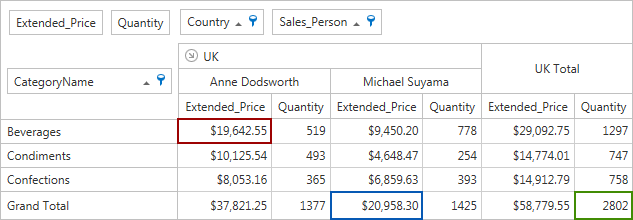
The following table illustrates how to use the GetCellValue method to obtain specific cell values.
| Cell | C# | Visual Basic |
|---|---|---|
| Red | ASPxPivotGrid1.GetCellValue(new object[] { "UK", "Anne Dodsworth" }, new object[] { "Beverages" }, fieldExtendedPrice); |
ASPxPivotGrid1.GetCellValue(New Object() { "UK", "Anne Dodsworth" }, New Object() { "Beverages" }, fieldExtendedPrice) |
| Blue | ASPxPivotGrid1.GetCellValue(new object[] { "UK", "Michael Suyama" }, null, fieldExtendedPrice); |
ASPxPivotGrid1.GetCellValue(New Object() { "UK", "Michael Suyama" }, Nothing, fieldExtendedPrice) |
| Green | ASPxPivotGrid1.GetCellValue(new object[] { "UK" }, null, fieldQuantity); |
ASPxPivotGrid1.GetCellValue(New Object() { "UK" }, Nothing, fieldQuantity) |
See Also