ASPxPivotGrid.CreateSummaryDataSource(Int32, Int32) Method
Returns a summary data source for the specified row.
Namespace: DevExpress.Web.ASPxPivotGrid
Assembly: DevExpress.Web.ASPxPivotGrid.v18.2.dll
Declaration
Parameters
| Name | Type | Description |
|---|---|---|
| columnIndex | Int32 | An integer value that specifies the column index. |
| rowIndex | Int32 | An integer value that specifies the absolute row index. To obtain the absolute row index by its index within the current page, use the ASPxPivotGrid.GetAbsoluteRowIndex method. |
Returns
| Type | Description |
|---|---|
| PivotSummaryDataSource | A PivotSummaryDataSource object that represents the summary data source. |
Remarks
In the example below, the CreateSummaryDataSource method is used to create a summary data source, which is then assigned to the ASPxGridView:
PivotSummaryDataSource ds = ASPxPivotGrid1.CreateSummaryDataSource(0, 0);
ASPxGridView1.DataSource = ds;
ASPxGridView1.DataBind();
The image below shows the result:
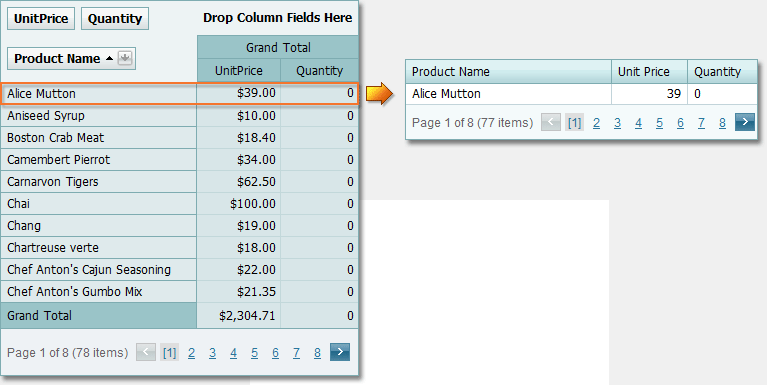
See Also