ASPxPivotGrid.CollapseValue(Boolean, Object[]) Method
Collapses the specified column or row.
Namespace: DevExpress.Web.ASPxPivotGrid
Assembly: DevExpress.Web.ASPxPivotGrid.v20.2.dll
NuGet Package: DevExpress.Web
Declaration
Parameters
| Name | Type | Description |
|---|---|---|
| isColumn | Boolean | true to collapse a column; false to collapse a row. |
| values | Object[] | An array of field values that identifies the column/row to be collapsed. |
Remarks
The image below shows a pivot grid control with indexed column field values:
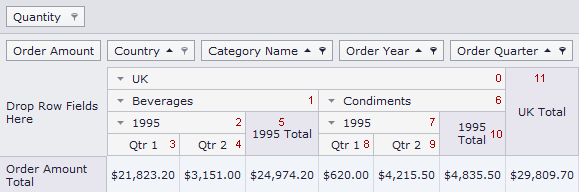
The following table contains examples of using the CollapseValue method:
| The CollapseValue method call example | The index of the collapsed field value cell |
|---|---|
| ASPxPivotGrid.CollapseValue(true, new object[] {“UK”}); | 0 |
| ASPxPivotGrid.CollapseValue(true, new object[] {“UK”, “Beverages”}); | 1 |
| ASPxPivotGrid.CollapseValue(true, new object[] {“UK”, “Beverages”, “1995”}); | 2 |
| ASPxPivotGrid.CollapseValue(true, new object[] {“UK”, “Condiments”}); | 6 |
| ASPxPivotGrid.CollapseValue(true, new object[] {“UK”, “Condiments”, “1995”}); | 7 |
Row field values are identified in the same manner as column field values.
To expand a particular column/row, use the ASPxPivotGrid.ExpandValue method.
See Also