ASPxNavBar.GroupSpacing Property
Gets or sets the vertical spacing between the groups in the navigation bar control.
Namespace: DevExpress.Web
Assembly: DevExpress.Web.v18.2.dll
Declaration
Property Value
| Type | Default | Description |
|---|---|---|
| Unit | String.Empty | A Unit that represents the spacing value. |
Remarks
Use the GroupSpacing property to define the vertical spacing between the boundaries of the adjacent groups within the navigation bar control.
Note
The GroupSpacing property value might be explicitly defined in some themes, so specifying it has no effect.
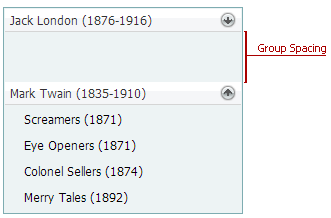
To specify spacing between items, use the NavBarGroupContentStyle.ItemSpacing property.
Example
The example demonstrates how to create the ASPxNavBar groups and items at runtime to create a FAQ page.
Data can be obtained from any type of a datasource. For example, the data can be obtained from the Access database file using the OLE DB provider.The sample was built from the kindly provided How to use the ASPxNavBar with an Access or SQL datasource suggestion article, containing the URL to the tutorial video file.
Note
A complete sample project is available at https://github.com/DevExpress-Examples/how-to-create-the-faq-page-using-the-aspxnavbar-e2342
<%@ Page Language="C#" AutoEventWireup="true" CodeFile="Default.aspx.cs" Inherits="_Default" %>
<%@ Register Assembly="DevExpress.Web.v13.2, Version=13.2.5.0, Culture=neutral, PublicKeyToken=b88d1754d700e49a" Namespace="DevExpress.Web.ASPxNavBar" TagPrefix="dx" %>
<!DOCTYPE html PUBLIC "-//W3C//DTD XHTML 1.0 Transitional//EN" "http://www.w3.org/TR/xhtml1/DTD/xhtml1-transitional.dtd">
<html xmlns="http://www.w3.org/1999/xhtml">
<head id="Head1" runat="server">
<title>How to create the FAQ Page using the ASPxNavBar</title>
<style type="text/css">
.heading {
font-size: large;
color: Blue;
}
.Question {
color: Gray;
font-size: 11pt;
}
.Question img {
vertical-align: middle;
}
.Question span {
vertical-align: middle !important;
}
.Answer {
font-size: 11pt;
padding-left: 35px !important;
padding-top: 8px;
padding-bottom: 8px;
}
.defaultStyle {
padding-left: 0px;
list-style-type: none;
margin: 0px;
}
.groupPadding {
padding-left:0px;
}
</style>
</head>
<body>
<form id="form1" runat="server">
<div style="min-height: 500px;">
<div class="heading">
Frequently Asked Questions
</div>
<div style="padding-left: 10px; padding-top: 10px;">
<dx:ASPxNavBar ID="navFAQ" runat="server" ExpandButtonPosition="Left"
AutoCollapse="True" GroupSpacing="5px" EncodeHtml="False" CssPostfix="None" CssClass="defaultStyle">
<GroupHeaderStyle CssClass="Question" ImageSpacing="8px">
</GroupHeaderStyle>
<CollapseImage Url="~/Images/nbCollapse.png">
</CollapseImage>
<ExpandImage Url="~/Images/nbExpand.png">
</ExpandImage>
<ItemStyle CssClass="Answer defaultStyle" />
<GroupContentStyle CssClass="groupPadding"></GroupContentStyle>
</dx:ASPxNavBar>
</div>
</div>
</form>
</body>
</html>