ASPxListBox.SelectAllText Property
Gets or sets the text (or tooltip) for the “Select All” check box in a list box.
Namespace: DevExpress.Web
Assembly: DevExpress.Web.v20.2.dll
NuGet Package: DevExpress.Web
Declaration
Property Value
| Type | Default | Description |
|---|---|---|
| String | "Select All" | A string value specifying the “Select All” check box’s text (or tooltip). |
Remarks
Use the SelectAllText property as follows:
To specify the text for the “Select All” check box if the list box has no columns.
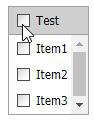
<dx:ASPxListBox ID="ASPxListBox2" EnableSelectAll="True" SelectionMode="CheckColumn" SelectAllText="Test" runat="server"> <Items> <dx:ListEditItem Text="Item1" Value="1" /> <dx:ListEditItem Text="Item2" Value="2" /> <dx:ListEditItem Text="Item3" Value="3" /> </Items> </dx:ASPxListBox>To specify the tooltip for the “Select All” check box if the list box’s data is organized in columns.
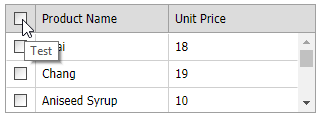
<dx:ASPxListBox ID="ASPxListBox1" EnableSelectAll="true" SelectionMode="CheckColumn" SelectAllText="Test" runat="server" DataSourceID="SqlDataSource1"> <Columns> <dx:ListBoxColumn FieldName="ProductName"> </dx:ListBoxColumn> <dx:ListBoxColumn FieldName="UnitPrice"> </dx:ListBoxColumn> </Columns> </dx:ASPxListBox>
Note that the SelectAllText property is in effect if the ASPxListBox.SelectionMode property is set to ListEditSelectionMode.CheckColumn.
Online demo: List Box with Multiple Selection
See Also