ToolbarBackColorButton Class
A default toolbar button that allows the background color to be specified for the text selected within the design view area.
Namespace: DevExpress.Web.ASPxHtmlEditor
Assembly: DevExpress.Web.ASPxHtmlEditor.v20.2.dll
NuGet Package: DevExpress.Web
Declaration
Remarks
The ASPxHtmlEditor allows end-users to change the back color of the editor’s selected text by using the Back Color button (ToolbarBackColorButton). Clicking the Back Color button opens a drop down window with predefined colors.
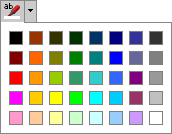
You can fill the drop down window with custom colors using the ToolbarColorButtonBase.Items property.
If the button ToolbarColorButtonBase.EnableCustomColors property is set to true, end-users can select a custom color using the color picker.
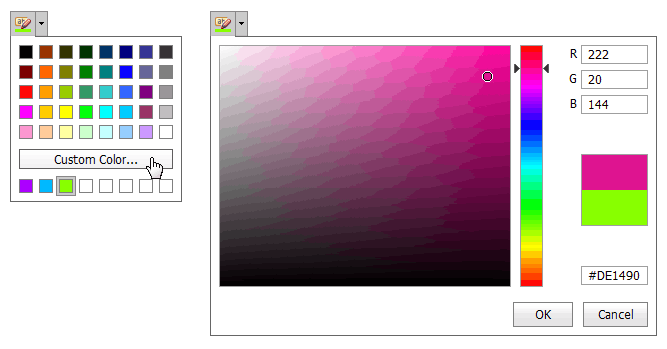
You can add the Back Color button to toolbars by using either the ASPxHtmlEditor designer at design time, or programmatically.
protected void Page_Load(object sender, EventArgs e) {
HtmlEditorToolbar stToolbar1 = HtmlEditorToolbar.CreateStandardToolbar1();
ToolbarBackColorButton backColor = new ToolbarBackColorButton();
stToolbar1.Items.Add(backColor);
ASPxHtmlEditor1.Toolbars.Add(stToolbar1);
}