ASPxGridViewAdaptivitySettings.AllowOnlyOneAdaptiveDetailExpanded Property
Specifies whether several adaptive detail rows can be expanded simultaneously.
Namespace: DevExpress.Web
Assembly: DevExpress.Web.v19.2.dll
Declaration
Property Value
| Type | Default | Description |
|---|---|---|
| Boolean | **false** | true if expanding an adaptive detail row collapses the previously expanded row; false if several adaptive detail rows can be expanded simultaneously. |
Property Paths
You can access this nested property as listed below:
| Library | Object Type | Path to AllowOnlyOneAdaptiveDetailExpanded |
|---|---|---|
| ASP.NET Controls and MVC Extensions | ASPxGridView |
|
| GridViewSettings |
|
|
| GridViewSettings<RowType> |
|
|
| MVCxGridView |
|
|
| ASP.NET Bootstrap Controls | BootstrapGridView |
|
Remarks
When the ASPxGridViewAdaptivitySettings.AdaptivityMode property is set to HideDataCellsWindowLimit, you can use the AllowOnlyOneAdaptiveDetailExpanded property to specify whether several adaptive detail rows can be expanded simultaneously.
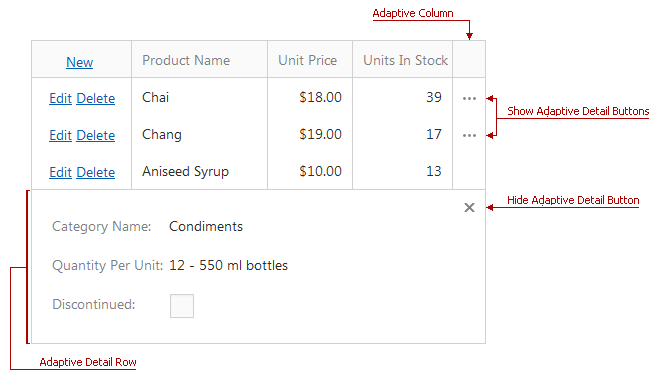
See Also