ASPxGridView.Templates Property
Provides access to the templates used to display the ASPxGridView’s elements (cells, rows, etc.).
Namespace: DevExpress.Web
Assembly: DevExpress.Web.v18.2.dll
Declaration
Property Value
| Type | Description |
|---|---|
| GridViewTemplates | A GridViewTemplates object that contains templates for displaying data cells, rows, etc. |
Remarks
A template is a set of HTML elements and Web controls that define the layout for a particular element (area) of a control. The ASPxGridView provides multiple templates that can be accessed via the Templates property. You can provide templates used for displaying cells, column headers, data rows, preview sections, etc.
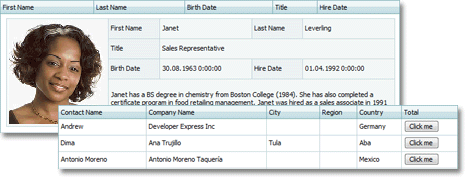
For examples on how templates can be used within the ASPxGridView, see Templates in the ASPxGridView’s demo.
Example
This example shows how to use data row templates (GridViewTemplates.DataRow) to create a custom cell layout within data rows.
The image below shows the result:
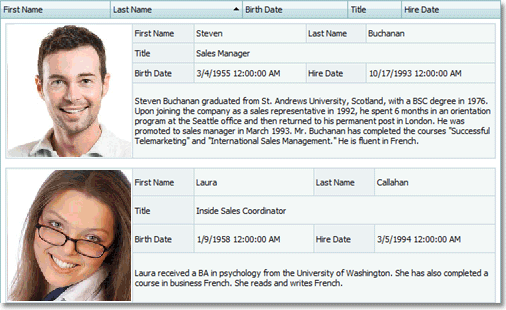
<Templates>
<DataRow>
<div style="padding:5px">
<table class="templateTable" cellpadding="2" cellspacing="1" >
<tr>
<td rowspan="4"><img src="CardView.aspx?Photo=
<%# Eval("EmployeeID")%>"/></td>
<td class="templateCaption">First Name</td>
<td><%# Eval("FirstName") %></td>
<td class="templateCaption">Last Name</td>
<td><%# Eval("LastName")%></td>
</tr>
<tr>
<td class="templateCaption">Title</td>
<td colspan="3"><%# Eval("Title")%></td>
</tr>
<tr>
<td class="templateCaption">Birth Date</td>
<td ><%# Eval("BirthDate")%></td>
<td class="templateCaption">Hire Date</td>
<td><%# Eval("HireDate")%></td>
</tr>
<tr>
<td colspan="4" style="white-space:normal"><%# Eval("Notes") %> </td>
</tr>
</table>
</div>
</DataRow>
</Templates>