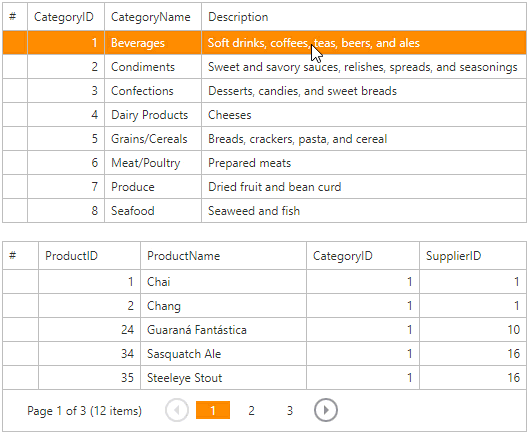ASPxGridView.CustomCallback Event
Fires when you call the ASPxClientGridView.PerformCallback method and initiate a round trip to the server.
Namespace: DevExpress.Web
Assembly: DevExpress.Web.v20.2.dll
NuGet Package: DevExpress.Web
Declaration
Event Data
The CustomCallback event's data class is ASPxGridViewCustomCallbackEventArgs. The following properties provide information specific to this event:
| Property | Description |
|---|---|
| Parameters | Gets a string that contains specific information (if any) passed from the client side. Inherited from ASPxGridCustomCallbackEventArgs. |
Remarks
The CustomCallback event allows you to process a callback on the server side after you call the client ASPxClientGridView.PerformCallback method.
You can use the ASPxGridCustomCallbackEventArgs.Parameters property to pass additional information from the client to the server side.
Note
- Don’t export the ASPxGridView’s content on a callback, because ASP.NET does not support sending binary content during a callback.
- Specify a grid’s ClientInstanceName to access its client-side equivalent.
Example
This example demonstrates how to use two ASPxGridView instances to show the master-detail data.
The master grid calls the PerformCallback(args) to send a callback to the server when a user changes a focused row. On callback, the detail grid gets data from a data source according to the selected product category in the master grid.
<dx:ASPxGridView ID="gvMaster" runat="server" ClientInstanceName="masterGridView" ... >
<ClientSideEvents FocusedRowChanged="UpdateDetailGrid" />
...
</dx:ASPxGridView>
<dx:ASPxGridView ID="gvDetail" runat="server" ClientInstanceName="detailGridView" OnCustomCallback="gvDetail_CustomCallback" ...>
...
</dx:ASPxGridView>
The animation below shows the result.