ASPxGridView.CustomCallback Event
Fires when a round trip to the server has been initiated by a call to the client ASPxClientGridView.PerformCallback method.
Namespace: DevExpress.Web
Assembly: DevExpress.Web.v18.2.dll
Declaration
Event Data
The CustomCallback event's data class is ASPxGridViewCustomCallbackEventArgs. The following properties provide information specific to this event:
| Property | Description |
|---|---|
| Parameters | Gets a string that contains specific information (if any) passed from the client side. Inherited from ASPxGridCustomCallbackEventArgs. |
Remarks
The CustomCallback event allows any desired server-side processing to be performed in response to a call to the client ASPxClientGridView.PerformCallback method.
Use the ASPxGridCustomCallbackEventArgs.Parameters property to get the information passed from the client side.
For an example, see Grouping in the ASPxGridView’s main demo.
Note
Don’t export the ASPxGridView’s content during callbacks, because ASP.NET does not support sending binary content during a callback.
Example
This example demonstrates how to use two ASPxGridView instances to show the master-detail data. Detail data is displayed in an external ASPxGridView when a master ASPxGridView’s focused row index is modified.
MVC Version:
E3891: How to export multiple GridViews into a single print document
See Also:
E2529: How to show the ASPxGridView’s detail information in the ASPxDataView
E1285: How to display master-detail tables in two grids on separate tabs of a PageControl
E2193: How to display detail data within a popup window
The animation below shows the result.
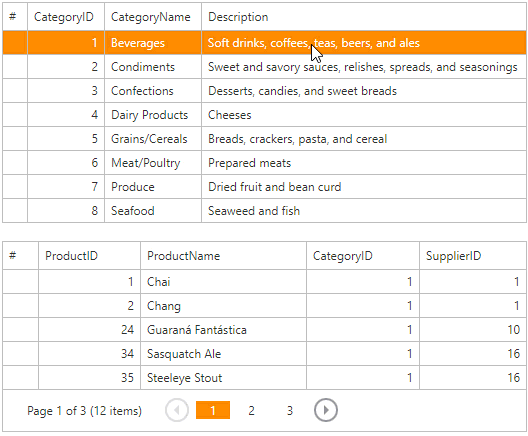
<%@ Page Language="C#" AutoEventWireup="true" CodeFile="Default.aspx.cs" Inherits="Master_Detail_Two_Grids" %>
<!DOCTYPE html PUBLIC "-//W3C//DTD XHTML 1.0 Transitional//EN" "http://www.w3.org/TR/xhtml1/DTD/xhtml1-transitional.dtd">
<html xmlns="http://www.w3.org/1999/xhtml">
<head runat="server">
<title>How to show detail information in a separate ASPxGridView</title>
<script type="text/javascript">
function UpdateDetailGrid(s, e) {
detailGridView.PerformCallback();
}
</script>
</head>
<body>
<form id="form1" runat="server">
<div>
<dx:ASPxGridView ID="gvMaster" runat="server" ClientInstanceName="masterGridView"
DataSourceID="adsCategories" AutoGenerateColumns="False" KeyFieldName="CategoryID">
<SettingsBehavior AllowFocusedRow="True" AllowClientEventsOnLoad="False" />
<ClientSideEvents FocusedRowChanged="UpdateDetailGrid" />
<Columns>
<dx:GridViewCommandColumn VisibleIndex="0">
</dx:GridViewCommandColumn>
<dx:GridViewDataTextColumn ReadOnly="True" VisibleIndex="1" FieldName="CategoryID" Caption="CategoryID">
<EditFormSettings Visible="False" />
</dx:GridViewDataTextColumn>
<dx:GridViewDataTextColumn VisibleIndex="2" FieldName="CategoryName" Caption="CategoryName">
</dx:GridViewDataTextColumn>
<dx:GridViewDataTextColumn VisibleIndex="3" FieldName="Description" Caption="Description">
</dx:GridViewDataTextColumn>
</Columns>
</dx:ASPxGridView>
<dx:ASPxGridView ID="gvDetail" runat="server" ClientInstanceName="detailGridView"
DataSourceID="adsProducts" AutoGenerateColumns="False" KeyFieldName="ProductID" OnCustomCallback="gvDetail_CustomCallback">
<Columns>
<dx:GridViewCommandColumn VisibleIndex="0">
</dx:GridViewCommandColumn>
<dx:GridViewDataTextColumn FieldName="ProductID" ReadOnly="True" Caption="ProductID" VisibleIndex="1">
<EditFormSettings Visible="False" />
</dx:GridViewDataTextColumn>
<dx:GridViewDataTextColumn FieldName="ProductName" Caption="ProductName" VisibleIndex="2">
</dx:GridViewDataTextColumn>
<dx:GridViewDataTextColumn FieldName="CategoryID" Caption="CategoryID" VisibleIndex="3">
</dx:GridViewDataTextColumn>
<dx:GridViewDataTextColumn FieldName="SupplierID" Caption="SupplierID" VisibleIndex="4">
</dx:GridViewDataTextColumn>
</Columns>
</dx:ASPxGridView>
<asp:AccessDataSource ID="adsCategories" runat="server" DataFile="~/App_Data/nwind.mdb"
SelectCommand="SELECT [CategoryID], [CategoryName], [Description] FROM [Categories]">
</asp:AccessDataSource>
<asp:AccessDataSource ID="adsProducts" runat="server" DataFile="~/App_Data/nwind.mdb"
SelectCommand="SELECT [ProductID], [ProductName], [CategoryID], [SupplierID] FROM [Products] WHERE CategoryID = ?">
<SelectParameters>
<asp:Parameter Name="CategoryID" Type="Int32" />
</SelectParameters>
</asp:AccessDataSource>
</div>
</form>
</body>
</html>
Note
A complete sample project is available at https://github.com/DevExpress-Examples/how-to-show-detail-information-in-a-separate-aspxgridview-e70