ASPxGridSearchPanelSettings.ShowApplyButton Property
Specifies whether the Apply button is displayed in the search panel.
Namespace: DevExpress.Web
Assembly: DevExpress.Web.v19.2.dll
Declaration
Property Value
| Type | Default | Description |
|---|---|---|
| Boolean | **false** | true, if the button is visible; otherwise, false. |
Property Paths
You can access this nested property as listed below:
Remarks
The grid displays the search panel when the ASPxGridSearchPanelSettings.Visible property is set to true. It allows end users to type the required text in the panel editor to filter grid data. The grid applies the typed filter in the following cases.
- After the time interval specified by the ASPxGridSearchPanelSettings.Delay property has elapsed.
- When the user presses the ENTER key.
- When the user clicks the Apply button.
Use the ShowApplyButton property to specify whether the grid displays the Search button in the search panel.
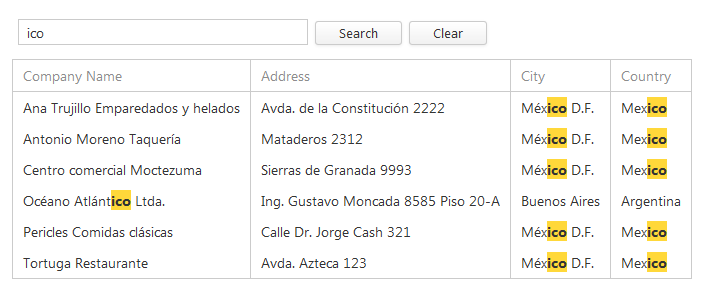
Example
WebForms (declaratively):
<dx:ASPxGridView ID="Grid" runat="server" >
...
<SettingsSearchPanel Visible="true" ShowApplyButton="True" ShowClearButton="True"
ColumnNames="ContactName; CompanyName" />
</dx:ASPxGridView>
WebForms (in code):
ASPxGridView grid1 = new ASPxGridView();
grid1.ID = "grid1";
Page.Form.Controls.Add(grid1);
...
grid1.SettingsSearchPanel.Visible = true;
grid1.SettingsSearchPanel.ShowApplyButton = true;
grid1.SettingsSearchPanel.ShowClearButton = true;
grid1.SettingsSearchPanel.ColumnNames = "ContactName; CompanyName";
MVC:
@Html.DevExpress().GridView(settings => {
settings.Name = "grid";
settings.SettingsSearchPanel.Visible = true;
settings.SettingsSearchPanel.ShowApplyButton = true;
settings.SettingsSearchPanel.ShowClearButton = true;
settings.SettingsSearchPanel.ColumnNames = "ContactName; CompanyName";
...
}).Bind(Model).GetHtml()
Concept
GridView:
WebForms: Search Panel
MVC: Search Panel
CardView:
VerticalGrid:
TreeList:
Online Demos
GridView:
WebForms: ASPxGridView - Search Panel
CardView:
WebForms: ASPxCardView - Search Panel
Vertical Grid:
WebForms: ASPxVerticalGrid - Search Panel
Tree List:
WebForms: ASPxTreeList - Search Panel