ASPxGridLookup.MultiTextSeparator Property
Gets or sets a separator that is used within the editor’s input box to divide texts that correspond to multiple selected rows.
Namespace: DevExpress.Web
Assembly: DevExpress.Web.v19.1.dll
Declaration
Property Value
| Type | Default | Description |
|---|---|---|
| String | ";" | A string representing a separator. |
Remarks
When multiple selection is used (the ASPxGridLookup.SelectionMode property is set to GridLookupSelectionMode.Multiple), the text of multiple selected rows are joined in the input, using a special separator defined by the MultiTextSeparator property.
See Selection Modes to learn more.
Example
The code sample below demonstrates how you can preselect some items in the ASPxGridLookup control by assigning the text of selected values to the ASPxGridLookup.Text property. Note that you should assign it according to the text format that you set in the ASPxGridLookup.TextFormatString property. The text of multiple selected rows is joined in the input using a special separator specified by the ASPxGridLookup.MultiTextSeparator property.
The image below shows the result.
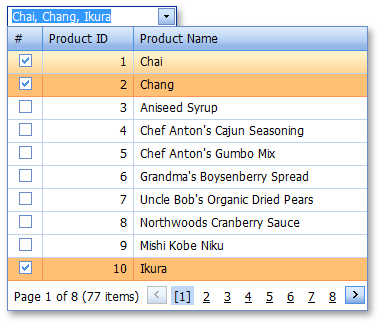
<dx:ASPxGridLookup ID="gLookup" runat="server" DataSourceID="AccessDataSource1"
KeyFieldName="ProductID" TextFormatString="{1}" MultiTextSeparator=", "
ondatabound="gLookup_DataBound" SelectionMode="Multiple">
<Columns>
<dx:GridViewCommandColumn ShowSelectCheckbox="True" />
<dx:GridViewDataTextColumn FieldName="ProductID">
</dx:GridViewDataTextColumn>
<dx:GridViewDataTextColumn FieldName="ProductName">
</dx:GridViewDataTextColumn>
</Columns>
</dx:ASPxGridLookup>
protected void gLookup_DataBound(object sender, EventArgs e) {
gLookup.Text = "Chai, Chang, Ikura";
}