DiagramToolboxShape.Type Property
Specifies a default shape type.
Namespace: DevExpress.Web.ASPxDiagram
Assembly: DevExpress.Web.ASPxDiagram.v20.2.dll
NuGet Package: DevExpress.Web
Declaration
Property Value
| Type | Default | Description |
|---|---|---|
| DiagramShapeType | **Unset** | The shape type. |
Available values:
Show 44 items
| Name | Description |
|---|---|
| Unset | The shape type is not set. |
| Text | Text |
| Rectangle |
|
| Ellipse |
|
| Cross |
|
| Triangle |
|
| Diamond |
|
| Heart |
|
| Pentagon |
|
| Hexagon |
|
| Octagon |
|
| Star |
|
| ArrowLeft |
|
| ArrowTop |
|
| ArrowRight |
|
| ArrowBottom |
|
| ArrowNorthSouth |
|
| ArrowEastWest |
|
| Process |
|
| Decision |
|
| Terminator |
|
| PredefinedProcess |
|
| Document |
|
| MultipleDocuments |
|
| ManualInput |
|
| Preparation |
|
| Data |
|
| Database |
|
| HardDisk |
|
| InternalStorage |
|
| PaperTape |
|
| ManualOperation |
|
| Delay |
|
| StoredData |
|
| Display |
|
| Merge |
|
| Connector |
|
| Or |
|
| SummingJunction |
|
| VerticalContainer |
|
| HorizontalContainer |
|
| CardWithImageOnLeft |
|
| CardWithImageOnTop |
|
| CardWithImageOnRight |
|
Remarks
Use the Type property to add a default shape or the CustomShapeType property to add a custom shape to the context toolbox.
<dx:ASPxDiagram ID="Diagram" runat="server" Width="100%" Height="600px">
<SettingsContextToolbox>
<Shapes>
<dx:DiagramToolboxShape CustomShapeType="pc" />
<dx:DiagramToolboxShape CustomShapeType="laptop" />
<dx:DiagramToolboxShape CustomShapeType="phone" />
<dx:DiagramToolboxShape CustomShapeType="mobile" />
<dx:DiagramToolboxShape Type="VerticalContainer" />
<dx:DiagramToolboxShape Type="HorizontalContainer" />
</Shapes>
</SettingsContextToolbox>
<CustomShapes>
<dx:DiagramCustomShape CategoryName="hardware" Type="pc" Title="PC".../>
...
</CustomShapes>
</dx:ASPxDiagram>
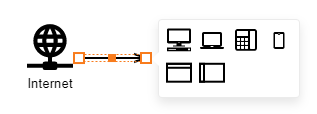
See Also








































