ASPxComboBox.DropDownStyle Property
Specifies the manner in which end users can change an edit box value of the control.
Namespace: DevExpress.Web
Assembly: DevExpress.Web.v19.2.dll
Declaration
[DefaultValue(DropDownStyle.DropDownList)]
public DropDownStyle DropDownStyle { get; set; }Property Value
| Type | Default | Description |
|---|---|---|
| DropDownStyle | **DropDownList** | An enumeration value. |
Available values:
| Name | Description |
|---|---|
| DropDown | End users are allowed to change the editor’s edit value by either selecting an item from the dropdown list or entering new values into the edit box. |
| DropDownList | End users are allowed to change the editor’s edit value only by selecting an item from the dropdown list. |
Remarks
ASPxComboBox allows you to type values into the edit box to find required list items.
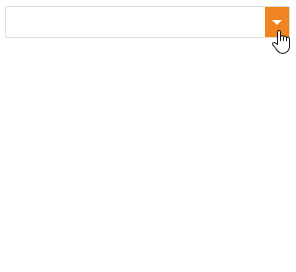
You can enter new values to the control’s edit box. To enable this feature, set the DropDownStyle property to DropDown. Handle the TextChanged event to add a new item to the drop-down list, data source, and so on.
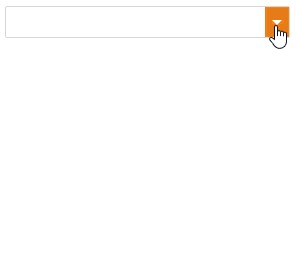
<dx:ASPxComboBox ID="ASPxComboBox1" runat="server" DataSourceID="CustomersDataSource"
ValueField="ContactName" TextField="ContactName" ...
DropDownStyle="DropDown">
</dx:ASPxComboBox>
See Also