ASPxComboBox.Columns Property
Gets an editor’s column collection.
Namespace: DevExpress.Web
Assembly: DevExpress.Web.v19.2.dll
Declaration
Property Value
| Type | Description |
|---|---|
| ListBoxColumnCollection | A column collection within the editor. |
Remarks
The Columns property allows you to access the editor’s column collection when the control is in data-bound mode. You can also use the index notation to add, delete, or configure columns.
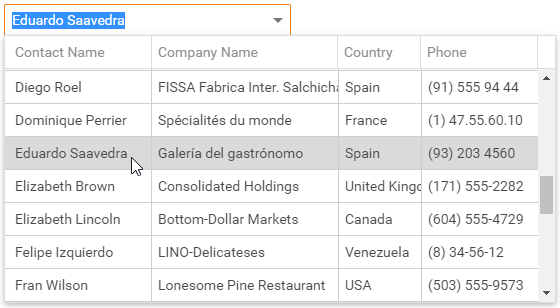
<dx:ASPxComboBox ID="CmbCustomers" runat="server" DataSourceID="CustomersDataSource"
ValueField="CustomerID" ValueType="System.String" TextFormatString="{0}" EnableCallbackMode="true">
<Columns>
<dx:ListBoxColumn FieldName="ContactName" />
<!--...-->
</Columns>
</dx:ASPxComboBox>
Concepts
See Also